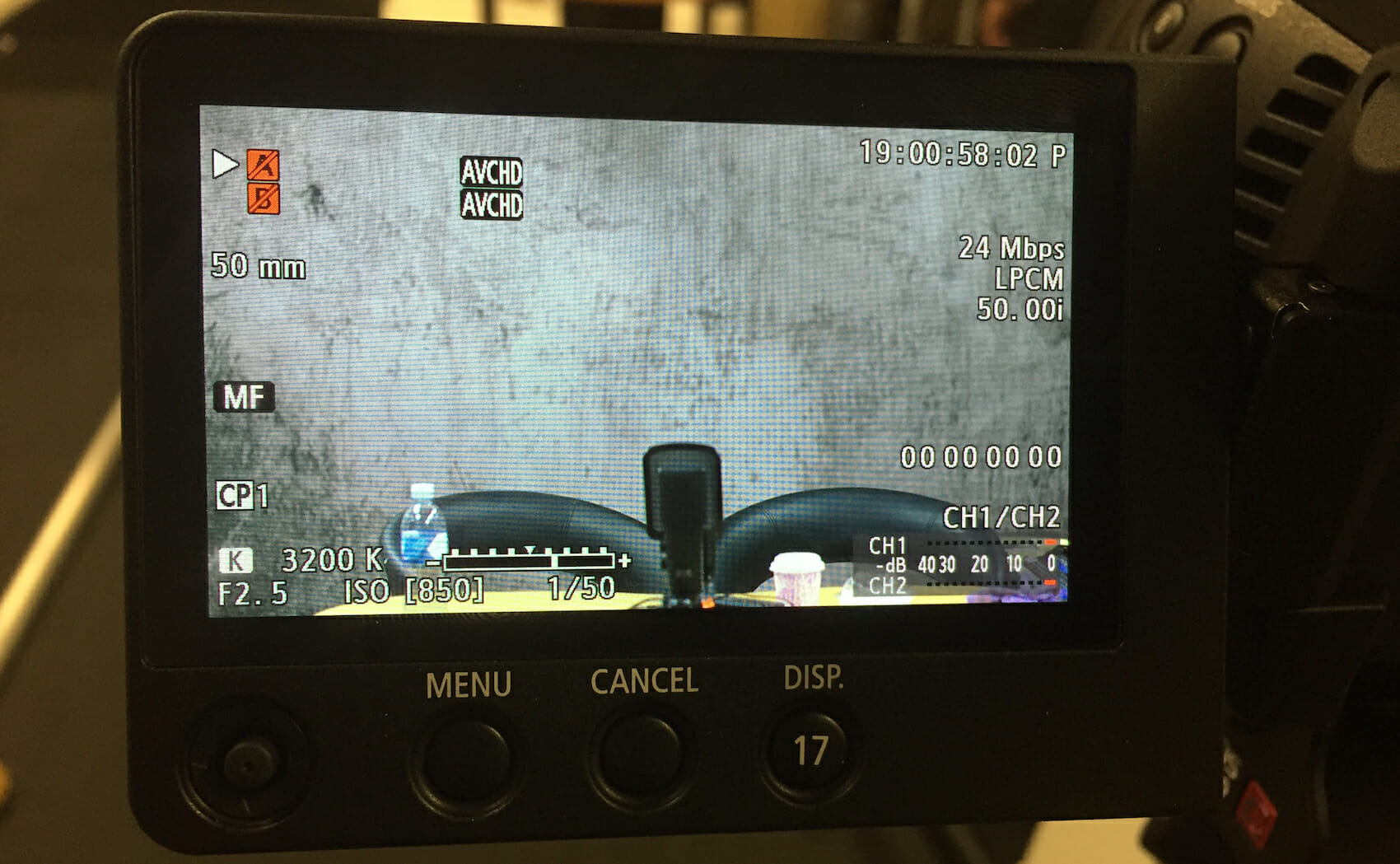The Header
Many of you have been watching our new live Facebook stream series “Silence is Golden” where Simon and Troy offer great advice, tech updates and answer some of your Facebook questions. We'll be writing up an overview of each episode here on the blog to make sure you don't miss any of the useful tips and tools that the guys discuss on the show.
Let’s dive into the very first show and see what was covered in the episode themed around “Website Planning.”
Watch the Video
The Sidebar
News
2017 WordPress Survey
The 2017 WordPress survey is ready for you to participate in.
We are hoping they will release the data this year as it is always interesting to see the different purposes that people are using WordPress for. The data helps us to put together our marketing campaigns.
The last results that were released were in 2014. Interestingly, from those results, it showed that the average website took 4-6 weeks to build. It will be pretty interesting to see if that has changed now with all of the page builder options available.
The New Release of Beaver Builder 2.0
Everyone has been talking about the new Beaver Builder! Simon tells us that with the improvements, it is looking more like an application rather than a plugin. It is so easy to use now that you don’t even need to train someone to use it. It’s very intuitive and easy to click and drag things around.
Word Camp Europe 2018
This year it is being held in Belgrade, Serbia from June 14th-16th. They’ve released 1,000 early bird tickets if you want to book now.
The Upcoming Release of WordPress 4.9
Some of the changes include:
- You can now send preview links to clients without them actually having to log in to your WordPress site.
- You can schedule changes. So currently once you hit update, changes go live straight away. Whereas now you can schedule what time you would like it to go live.
- They have added a gallery widget so you can add a gallery on any page that you can add a widget.
- There is a new theme browsing functionality where you can browse themes from wordpress.org and then preview how your site is going to look if you choose that theme.
Facebook Questions
Question 1: Ida asks us if anyone uses a tool to create their portfolio so that it depicts multi-media device views.
Answer:
It usually takes a lot of time to make sure that your portfolio looks the best it can on every device that someone may be viewing your website on. There are a few tools which you can use to do this pretty quickly. The tool that we use is called smartmockups.com.
Question 2: Aurora says that she has clients that are not interested in a care plans. Note: Care plans are for clients who need help with content management, backups and security etc.
Options:
- Say no to the work because by the time you do that “simple” job it has used up hours of your time including invoicing and chasing up payment.
- In the Facebook discussion, Ambrose suggested that you can explain to the client that if they are on a care plan they will get priority treatment and if not, they go to the back of the line.
- You can also suggest to them that they log in to the backend of the website and do it themselves. Once they realise how much work goes into it, they will be more likely to sign up to the care plan.
The Content
Website Planning
Monique asked us about website planning which is a great topic so we will go into a little more depth with this one.
Goals
Even before you have won the client you need to ask them what the goals of the website are. This must be clearly mapped out before you do anything.
Most clients actually don’t know what their goal is so you must ask them what the purpose and objective of the website is. This ensures that you are on the same page as the client, otherwise you could be going in a completely different direction to what they actually want. The key is to extract this information.
The Planning Session
The next step is to arrange a planning session with the client about what it is you're going to produce. You will usually do this step after you have won the client. (Though sometimes it depends on the situation – for example if you are unsure they are a right fit for you).
Simon has produced a Google Doc which you can give to the client as a planning document. He keeps it flexible and simple.
Fill out as much as you can and then get them to fill in the rest. This will make it less overwhelming and easier for them to complete.
This document includes the goals, the sitemap (use bullet points to keep it simple), menus, page specifics, design (you can make it like a mood board where they can include images, colours and websites that they like) and competitors.
If you have a clear idea of what you want to achieve, it will make the project a lot easier. And make sure you include this as part of your set up fee!
Tool of the Week: S.M.A.R.T. Goals by Brian Tracy
Watch this 8-minute video on what a SMART Goal is and make sure you can explain this to your client.
The website goals need to be:
Specific
Measurable
Achievable
Realistic
Time Bound
Example:
Non-SMART goal: I want to increase my email subscriber list
SMART goal: I want to increase my email subscriber list to 10,000 by June 30th
The Footer
We hope you enjoyed this weeks episode. Here's how you can keep in the loop and be part of the fun…
Subscribe to our YouTube Channel
Like our Facebook Page to get notifications and interact with the show in real time!