
The first thing Gin asks Ian is why should we live stream on Facebook? Why will it benefit our business and our audience? Ian says everyone needs to come up with their own why, and not just because lots of people are doing it and it’s the “hot” thing to do right now!
First and foremost understand live video is a more intimate platform between you and your audience, there’s more of a connection there. Live video brings back the human interaction and authenticity, something many are missing in today’s digital age. Live video allows you to be more authentic, to share your thoughts and show how you work behind the scenes. This medium creates empathy, authenticity, and human connection through interaction.
Gin also asked Ian if this medium is for everyone. Surprisingly, Ian responded with a no! However, he goes on to say it’s probably for more people than we think! We all can come up with a lot of excuses about why not to do it, but it’s worth considering as an option because it can work really well. Embrace your fears and try it!
And remember you don’t have to do it by yourself, you can do it with a guest. Ian has a weekly live show with a friend, and they’ve created a show that is basically a friendly conversation between themselves. Then they air that conversation on Facebook live.
If you’re nervous about going solo, try following Ian’s lead and pair up with a friend.
When asked if there is a strategy or format he uses, Ian said he started with no strategy. He just went live and talked. If you’re nervous about doing this, you can ease into it by changing your privacy settings to “only me” as your audience, and then go live and talk. Let yourself get comfortable using the tool and the medium. Don’t worry too much about your strategy at this point, that will come when you’re comfortable.
When you’re ready to go live in front of people Ian recommends having a plan, he believes it is absolutely vital. At the 8 minute mark, Ian outlines his strategy and his recommendations for creating the most engaging and useful content for your audience. He also explains how long your video should be, and why consistency is so key to successful live streaming.
1. Address and thank the replay viewers first.
2. Share the topic of the video and the benefits for the viewers.
3. Give a hook and a tantalizing reason for them to stay until the end of your show.
4. Finish the show with a call to action (CTA) and a reminder of when you’ll be live again.
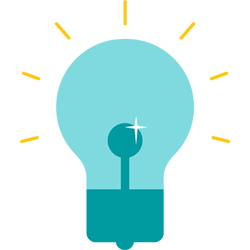
Gin asked Ian to break down the steps to follow for your first live stream, even if you’re completely new to the process. The first step is to realize most of us will have two fears going into this: being in front of the camera and the gear.
Don’t over-complicate things; you only need a smartphone and a good internet connection according to Ian. If you’re wondering about your upload speed, you can go to Speedtest.net and find out. He recommends having at least 10mpbs up but also says you can get away with 5mpbs. Anything less than that and your quality will suffer.
In terms of additional gear, Ian says getting a lapel mic will really improve your sound. You can also get a tripod to keep your phone stable and use a clip-on selfie ring to give you great lighting. These aren’t necessities but are nice add-ons.
When you’re ready to go live you do so through your Facebook app on your phone, and go live to your profile, your page, or your group. You can use Live Leap to go live to multiple channels (page, group, and profile) at the same time. When you’re done recording, you should post it to your profile or your page. To make the content evergreen you could add timestamps and show notes.
Gin and Ian also discuss some of his insider live streaming tips on making a quality video while providing value to your audience. They wrap up with Ian sharing how this has changed his business, including how it’s made him an expert in the public eye!