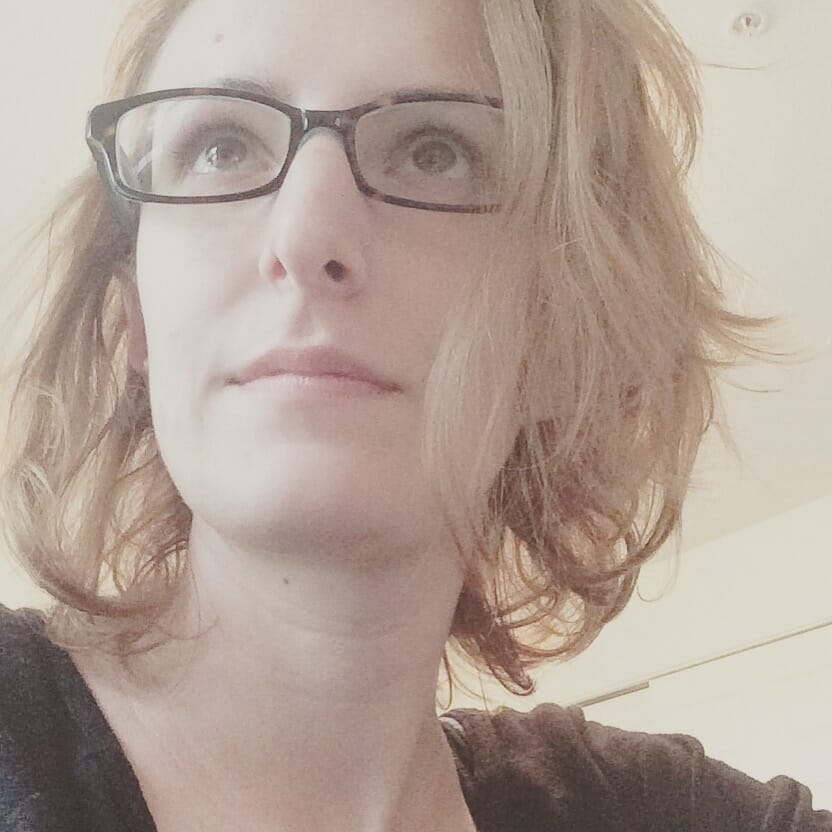The amount of money your business generates — and the ease with which it happens — isn’t necessarily dependent on how much more you do. Oftentimes, you can make more revenue with what you already have.
Let’s say, for example, you’re disappointed with your monthly sales numbers. So, you start looking at ways to increase your product offering, do more content marketing and increase your ad spend. While those are all viable options, they might not have a significant impact if the website you’re driving traffic to and through isn’t the best it can be.
Rather than try to pile more onto what you’re already doing, spend some time on your website first. Are there places where you’re losing traffic?
This is where split testing starts: with a problem.
If you really want to make your sales soar, you’d do well to use split testing on your website. Just be careful. Split testing is similar to the scientific method we learned back in school. Fail to approach the problem the right way or miss a critical step, and you could end up tanking your conversion rate instead.
In this introduction to split testing, we’re going to cover all the bases:
- What is split testing?
- How do you conduct a split test?
- What should you test?
- Which tools can you use for split testing?
- What are the benefits of split testing?
- What are the drawbacks?
- How often should you do split tests?
What Is Split Testing?
Split testing is the process by which you test different versions of a web page to see which version results in higher conversions.
Essentially what happens is you have a control, which is the web page as it stands now. In the test, you create a different version of the page where one or more elements have been changed based on a hypothesis that they’ll positively affect the conversion rate. Then, people who visit the web page are randomly shown one of the versions and data is collected on how they respond.
Now, as far as the term “split testing” is concerned, there can be some confusion around it as there are similar terms used interchangeably, but not always correctly. Here’s what you need to know:
A/B Testing
A/B testing compares 2 versions of a web page. The only difference is that only 1 variable changes (like the colour of the CTA button or the content of the image).
For example:
Version A is the control for the home page. It has a pink button:
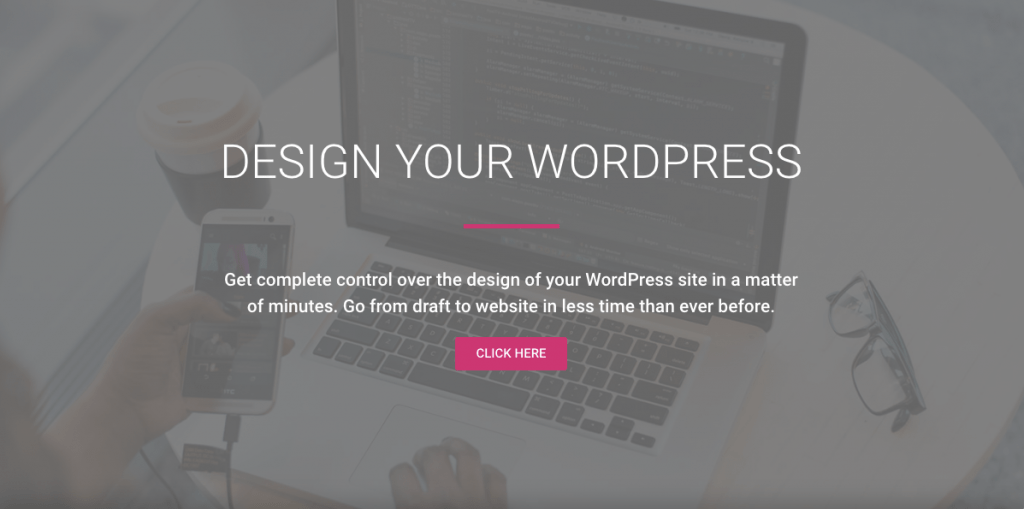
Version B is the variation. It has a green button:
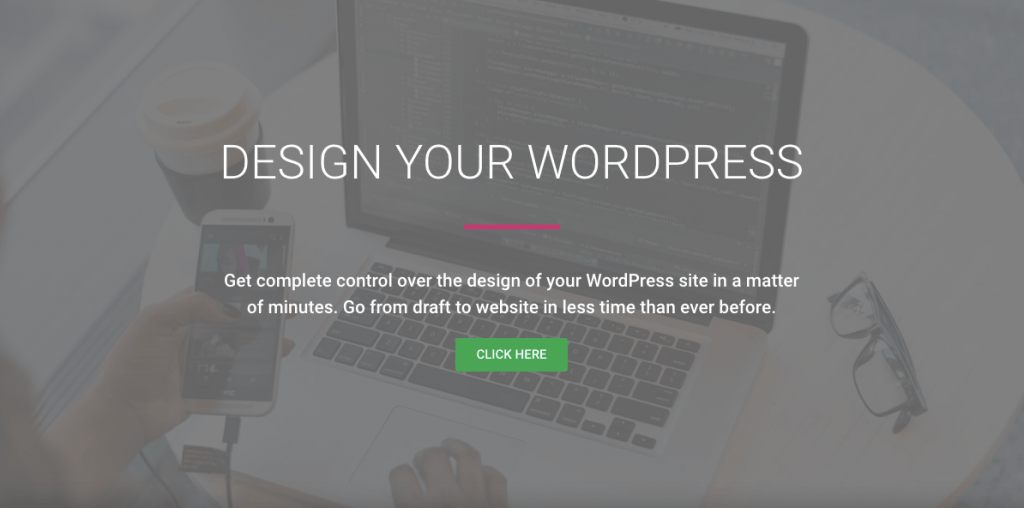
A/B/n Testing
A/B/n testing compares more than 2 versions of a web page. It’s still only 1 variable that changes though.
For example:
33% of users see Version A with the pink button, 33% see Version B with the green button and now 33% see a Version C with a blue button:
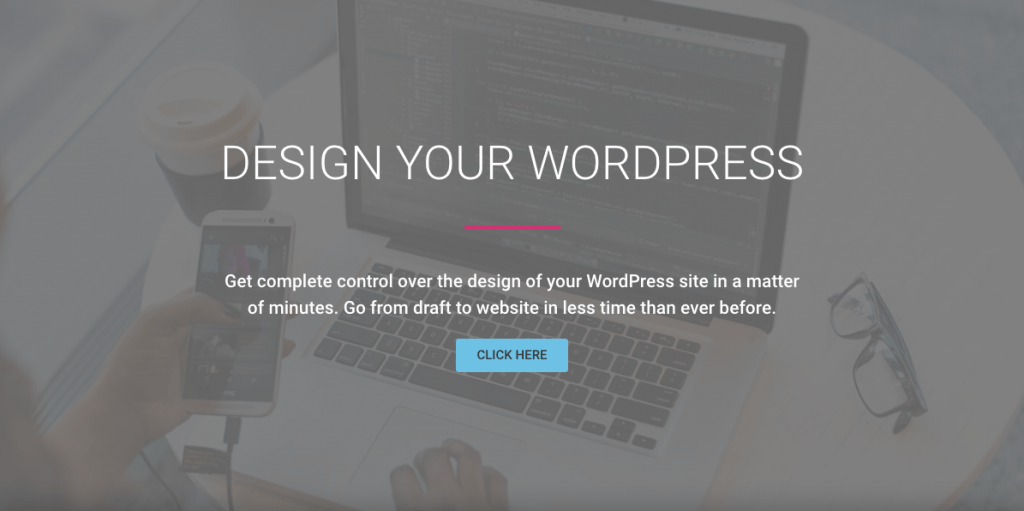
Multivariate Testing
Multivariate testing compares 2 or more versions of a web page. More than 1 variable changes.
That said, variables are not chosen at random. They’re usually selected based on how they affect the intent of the user or their perception of the page.
For example, let’s say we have Version A from above as our control:
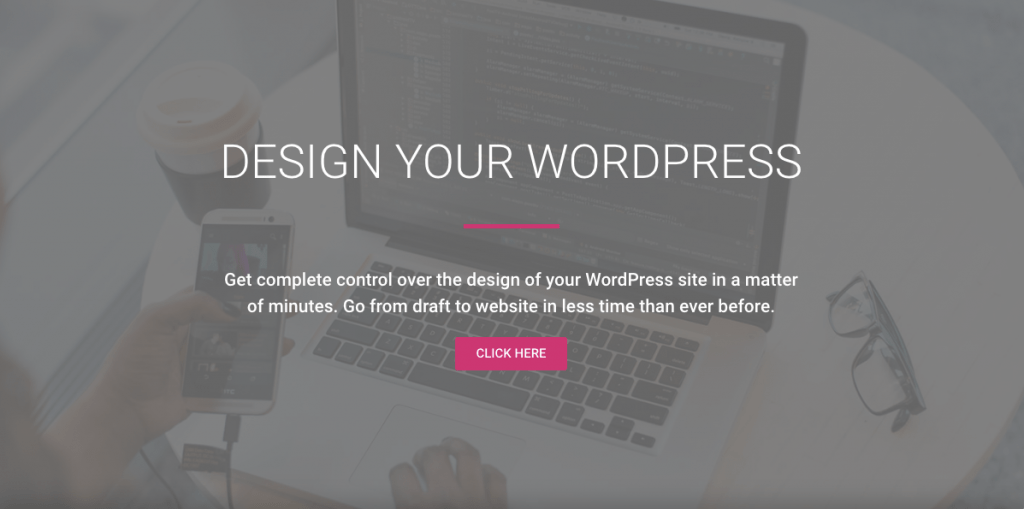
But you suspect that the lacklustre copy you have there just isn’t cutting it and that you could book more discovery calls with some fresh text. So, you change all the copy in the hero banner:
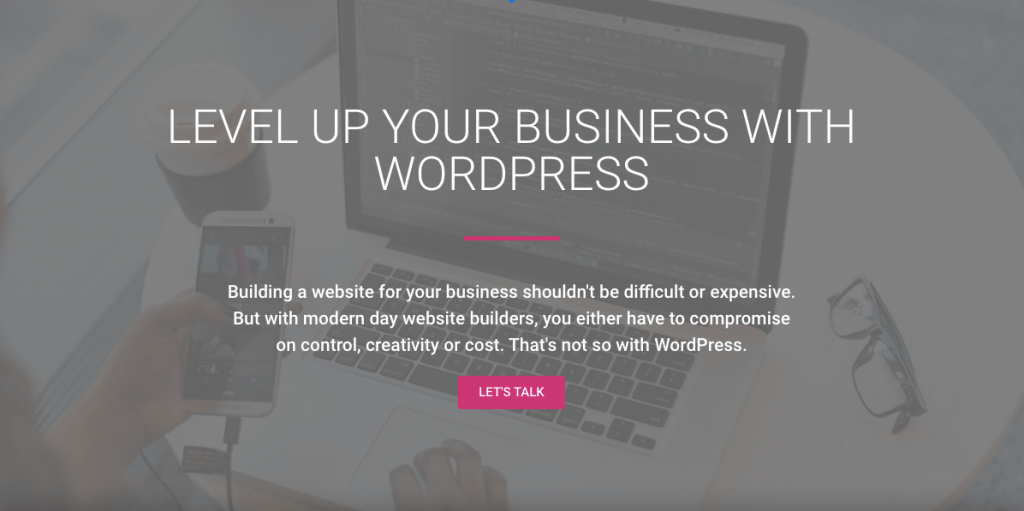
The background image stays the same as does the rest of the page. However, you've changed the overall tone of the hero image. This is ultimately what you’d test for in this multivariate test.
Before you go jumping into multivariate testing, get the hang of A/B testing first. You have to understand the basic principles of running a split test and how to the data to implement changes before diving into anything too complex.
How Do You Conduct a Split Test?
When it comes to running a split test — as in the step-by-step — there’s more to it than creating two different versions of your web page in WordPress.
This is the process you need to follow:
Step 1: Pick One Test to Run
Your mind is probably swirling with possibilities right now. What if I updated the image on my landing page? What if I shortened the signup form? What if I did this or that or something else…?
There’s a lot you can do with split testing.
But you should only run one test at a time. It’s the only way to ensure that the changes you’ve implemented on this page right now is what’s impacting your conversion rate.
Step 2: Review Your Data
One of the key reasons you do split testing is to make data-driven decisions about your website and marketing efforts instead of constantly shooting from the hip. So, before you start thinking about what you want to test, go over your data.
Google Analytics is a must.
Pay close attention to the pages of the user journey and sales funnel where action should take place. Behaviour Flow and User Flow are particularly useful as they allow you to visualise the path and to see where missteps occur or people drop off altogether.
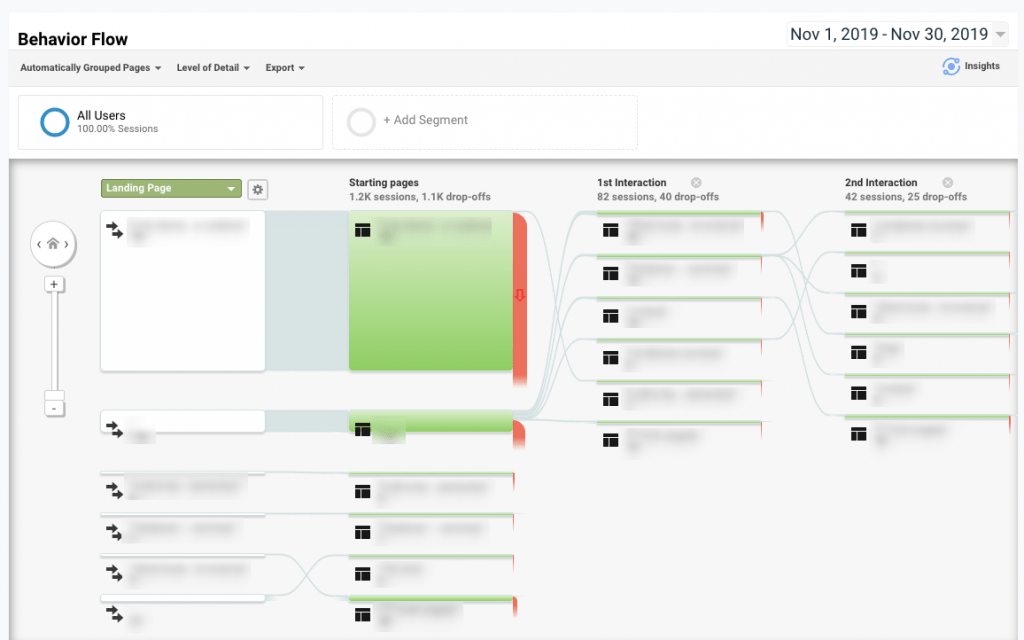
The Conversions section is also useful. By defining custom goals (like a click of a button, the playing of a video, the redirection to Calendly scheduling), you can monitor the efficacy of your sales funnel pathways.
Feel free to bring other analytics tools into the mix. Email marketing software, social media tracking, Google ads, heat mapping tools, sales funnel software, etc. — all of these would be useful in detecting potential problems with the pathway you’ve laid out for your prospective clients.
Note: If you don’t currently have a decent amount of traffic or, more importantly, consistent traffic to your website, this whole process is going to be a problem. And this step, in particular, as it lays the foundation for everything you’re about to do.
If your traffic and performance data isn’t really telling you anything, you have to focus on getting more people into your website first. In that case, you could spend more time split testing your email marketing and advertising creative to 1) get your website traffic up and 2) improve the quality and consistency of that traffic.
Step 3: Form a Hypothesis
With data in hand, you now need to form a hypothesis. Let’s run through a quick example:
You notice that the lead generation page for your e-book gets visited by about half of all your visitors. And, yet, only 0.5% of those visitors convert.
Heat maps reveal that most visitors make it about halfway through the copy, but then stop. So, many of them never make it to the download form.
There are a few things you could surmise:
- The form needs to be higher up on the page.
- The promotional copy is too long and should be significantly trimmed up.
- The promotional copy is irrelevant or otherwise misses the mark.
In this case, it’s more likely one of the latter two.
If the page is long (we’re talking a few scrolls on desktop), it may be wise to test a shorter page.
If the page is on the shorter side, it may be time to revisit the copy and overall message you’re telling.
If you’re unsure which route to go, get some feedback — from team members, people you know or from tools like Hotjar built for that express purpose. The data is going to give you a strong start, but you may be missing something if you’re too close to it.
Once you know what you want to test, formulate your hypothesis and keep it on hand as you work through the rest of the steps. For example:
“I believe the copy on the e-book landing page is too long. If we summarise the e-book in 250 words or fewer, we’ll increase our conversion rate to 5%.”
Step 4: Design Your Variations
The tool you use to conduct your split testing will help you do this — whether it’s inside WordPress or outside it. For example, this is how Google Optimize enables you to create variations for a website:
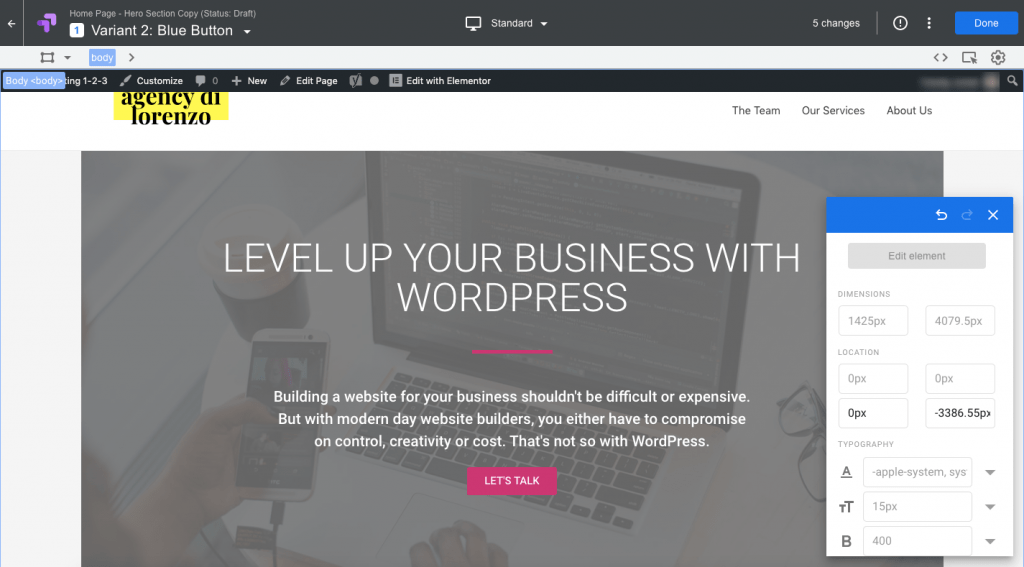
You can change everything in here. Text. Colours. Images. Buttons. Font styling. Layouts. Entire page designs (though that’s not really advisable).
You can also create more than one variation from the control. This is something you should decide when forming your hypothesis though. Do you have a number of data-backed suspicions about what would improve a single element on the page? Good. Then, test those scenarios out.
Step 5: Run the Test
Again, your split testing tool will help with this, but you should have certain configurations at your disposal.
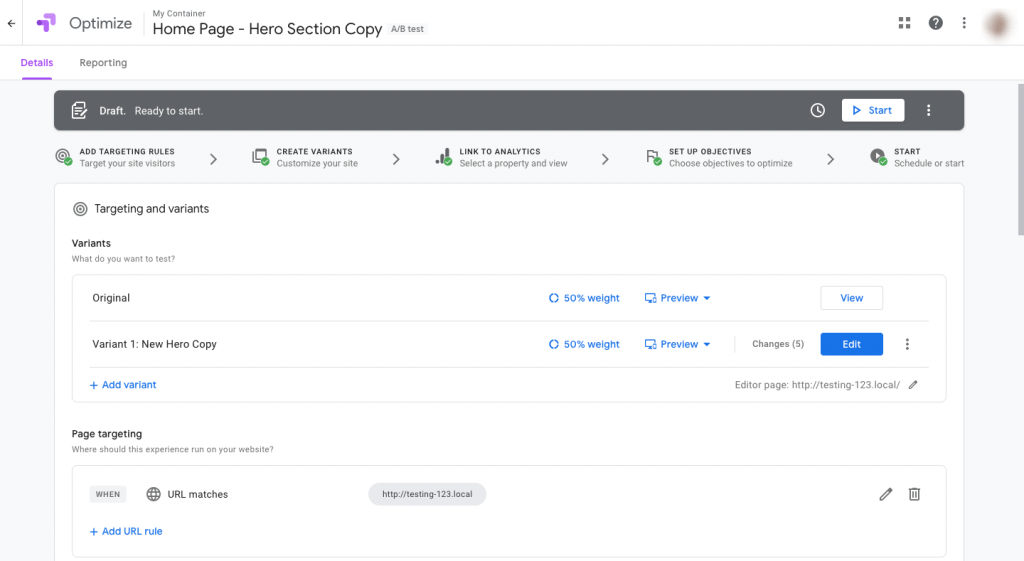
Be sure to set the following before starting any split test:
Split: The number of versions should dictate how you (evenly) split the versions between visitors. So, a Control and one Variation would be 50/50. A Control with two variations would be 33/33/33.
Targeting: If you want to test the efficacy of a sales funnel, for instance, you’d want to run the test on visitors that arrived via a Facebook ad or email click.
Objective: Decide how you want to validate the conversion. It’s not always as clear as “Form filled out” or “Product purchased” either. It could be “Video watched” or “Button clicked” (especially if you’re testing various steps throughout a funnel).
Sample size/test length: Don’t just run a test for a day and call it good. You need a significant sample size (and length of test) to ensure your data is legit. Your tool can help you find this ideal range.
Time period: The time of day, week and year can all affect the amount of traffic visiting your website. Make sure you schedule your tests for a time when you know you’ll get reliable results.
Once you’ve defined all your split testing parameters, run it!
Step 6: Review the Results
When the test completes, it’s time to find a winner (if any).
Your split testing tool should provide you with all the data you need on how your control performed against your hypothesised variations. Keep in mind that any uptick in conversions is not enough. There needs to be a significant difference.
So, let’s say:
- Version A converted at a rate of 0.5% (as usual).
- Version B converted at a rate of 1.5%.
Is that enough of a difference? It depends, to be honest. If all you were trying to do was increase e-book downloads, it probably isn’t. But if it were to signal an increase in $500 monthly maintenance plan purchases, the increased sales would at least be sufficient to cover the costs of the split testing.
But keep in mind that you still would fall short of your original goal. It’s up to you to analyse the results and decide what you want to do next.
Step 7: Implement the Winning Variation
If you’re happy with how the test went and you feel that the difference in conversions can truly be attributed to the specific variation you created, implement it (your split testing tool will make this easy).
Once the new version is live, keep an eye on it. You want to make sure you continue to see positive and sustained results from the change.
Step 8: Run More Tests
Whether you found a winning redesign/rewrite or not, this is your next step.
You may want to test further improvements to the variation that brought you a better conversion rate in a previous test. Or you may want to pursue another hypothesis altogether. Either way, start the process over at Step 1 and work your way through the steps again.
What Should You Test?
As far as what pages you should split test, it’s up to you.
The home page, of course, is a big one. If your bounce rate is high or people aren’t taking the steps you want them to take, start here.
Any sort of conversion forms or steps (like scheduling discovery sessions on Calendly) are a good idea to test, too, if visitors drop off at that point.
If your blog, podcast or video content is performing poorly, it would be a good idea to test those as well. You may be able to unlock a winning formula for all your content going forward with a split test.
High-ticket sales funnels are obviously important to optimise because you can exponentially increase your revenue through incremental changes.
Really, any page that’s a critical step in the user’s journey is important to test if your data suggests there’s an issue there.
As for elements to test, it depends on what’s on the problematic page and the inaction of your users on it. CTA buttons. Hero images. Placement of conversion elements. Content length. Typography colour. Navigation. Messaging. There’s a lot you can test.
And let’s not forget about Facebook ads or email marketing.
You can already make a lot more money if you know how to run Facebook ad campaigns the right way. But with split testing, you can really skyrocket your lead generation and sales efforts.
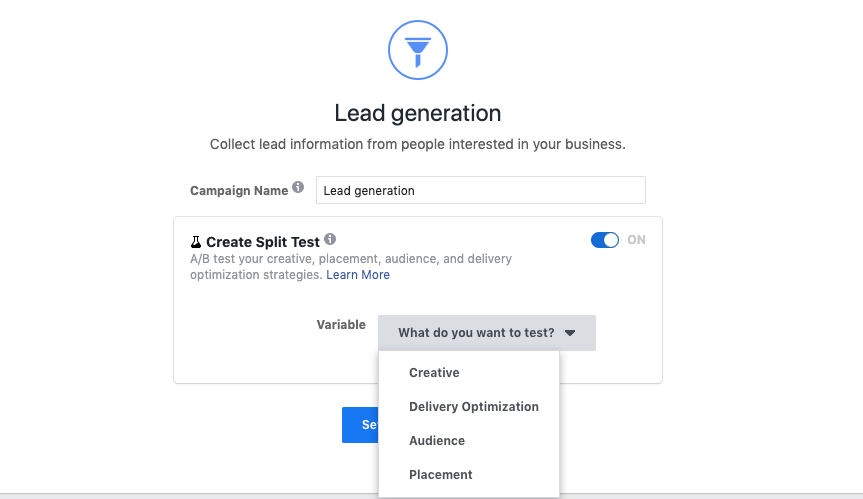
You can also split test your newsletters, sales funnel emails and anti-follow-ups. Most email marketing providers allow for A/B testing — like Campaign Monitor and MailChimp — so be sure to take advantage of that so you can drive more qualified traffic into your website.
Which Tools Can You Use for Split Testing?
There are a lot of website split testing tools available. However, WordPress plugins are lacking in this area, so you should plan to pay for this solution if you don’t want to use Google Optimize (which is free).
These are some of the more popular options:
What Are the Benefits of Split Testing?
You’ve probably gathered by now what the key benefits of split testing are. However, just so we’re clear on what exactly it is you get from it, here’s a roundup of the reasons why you should run split tests:
- Stop working on assumptions or your gut and make more reliable, data-driven decisions.
- Safely test alternative designs or copy without fully committing to the change on your site (and having to undo all that work if it isn’t successful).
- Drive more qualified traffic into your website and through your sales funnels.
- Create better content as a whole.
- Continually improve upon your website’s conversion rate, even if there’s no apparent issue with it.
- Learn more about your audience and what they respond well to, which will help you improve all your marketing and sales efforts.
- Run tests the right way and you can immediately impact your sales and get a return on your investment.
What Are the Drawbacks?
As for drawbacks to split testing, there isn’t much of a downside unless you run them incorrectly. That said, here are some things you should be aware of before you start split testing:
- Running split tests takes time — especially since you can only run one at a time.
- Split testing also usually costs money. If you try to hack your own test or use a free but untested WordPress plugin to do it, you could lose even more money and time.
- Without steady traffic to your site, it’s really difficult to run reliable split tests.
- If any parameter of your test is off or you’ve missed a crucial step, you could end up hurting your conversion rate and cost your business money.
- Data will only get you so far. You have to be able to formulate an accurate hypothesis and know how to manipulate your design or copy to get the results you want.
- Split tests require you to think strategically and creatively. If you try to shortcut the process by borrowing A/B tests from others (like the very antiquated red button vs. green button test, you probably won’t get much in return.
- The more variations and variables you add to the test, the more complicated it becomes to interpret results.
- It’s too easy to focus on conversion elements. Don’t forget about each of the steps that lead visitors there. They’re worth testing, too.
How Often Should You Do Split Tests?
Last but not least, let’s talk about how often you should do split tests.
As I already mentioned, you should have a reason to split test. For example:
- Your traffic levels are good, but visitors seem aimless when they’re on your site.
- Your sales funnel is struggling to pick up speed and you want to see if you can accelerate it.
- You want to see if that trendy style of pop-ups would really help you generate more leads.
- You want to experiment with a new layout on your blog.
- You’re working on a redesign/rebrand of your website and want to confirm some theories about the new look or messages.
But as far as how frequently you should do it, it would be a good idea to do it at least once a year. Websites can always stand to be updated as trends change and we learn more about our users.
Really, though, if you have the capacity to run split testing (or your team does) and you want to make greater and faster progress towards a goal, add it to your ongoing business improvement strategy.