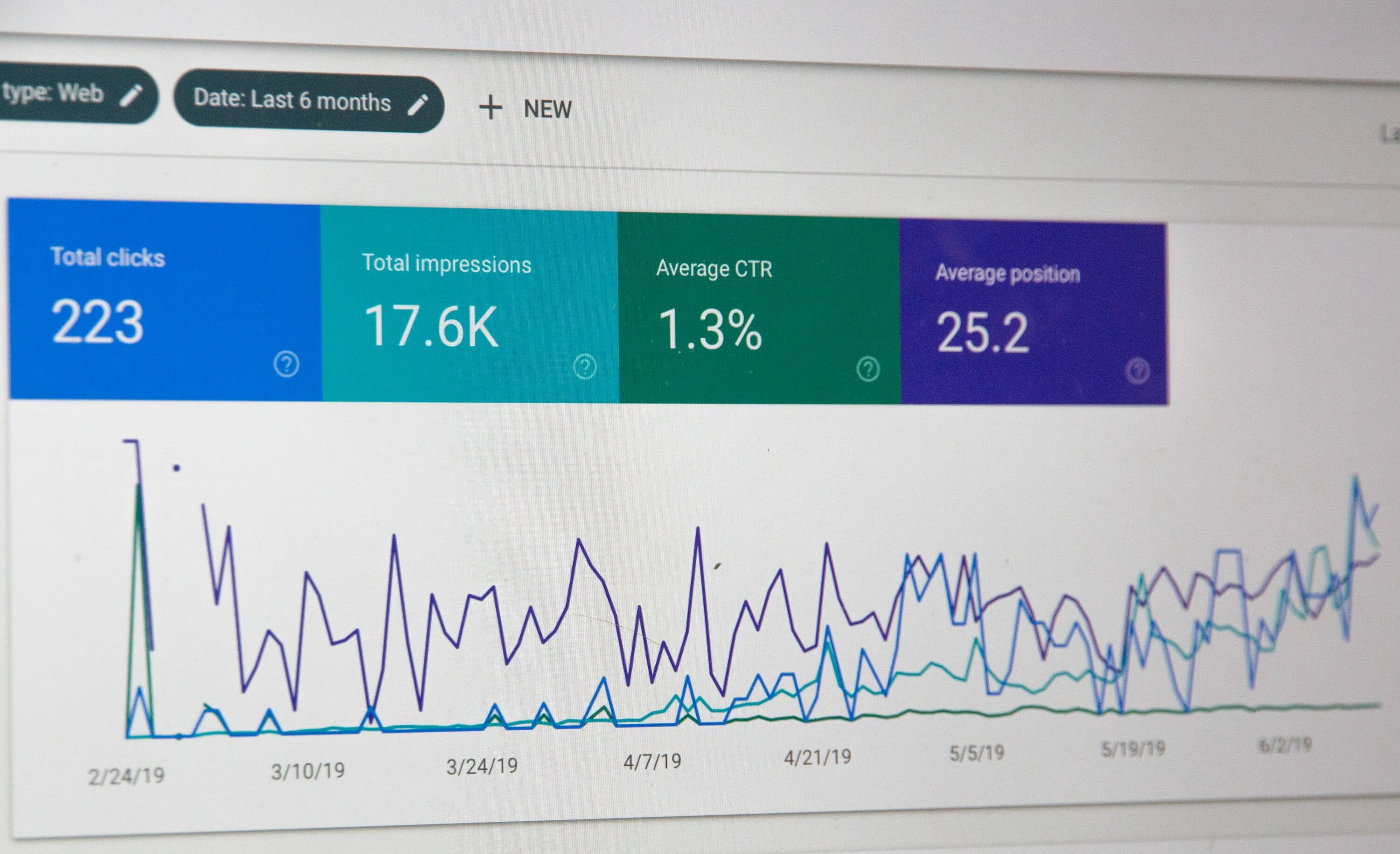Have you ever conducted an SEO audit on your website?
For many small businesses, SEO falls somewhere into the category of the almost-magical or woo-woo. It’s a mystical art and the two things you know for sure are that a) you need SEO and b) the “rules” always seem to be changing.
If you were to hire an SEO expert to conduct an audit of your site, you can often end up spending thousands of dollars on a multi-week exercise. Yep, SEO audits can be technical and time-consuming, especially if you’re aiming to completely pull your website inside-out. But what if we told you that it’s possible to conduct a decent, basic SEO audit yourself? One that can be done within hours?
Not only that, but once you know how to do it, this is something you can potentially package up and sell as a service to your own clients. Keen to know more? Let’s go through the bones of a basic SEO audit that you can do yourself:
SEO Audits: Why Do You Need Them?
The purpose of an SEO audit is to assess your site and ensure it is optimised for current SEO best practices. Therein lies the big reason “why” you should do them – SEO is always changing.
Each search engine has its own algorithms and these are often updated. In 2018 alone, Google reported 3234 updates! Sometimes a major update can see websites plummet in rankings overnight (anyone remember the infamous Google Panda update that “slapped” millions of websites for their content?).
Having the skills to conduct a basic SEO audit yourself can be empowering as a business owner. It puts you in the driver’s seat when it comes to understanding your own website and what it needs.
Importantly too, if you’re selling website or digital marketing services to clients, it can help to add credibility to what you offer. Clients will ask you about SEO, often assuming that you should have the knowledge. While web design and development are technically completely separate services to SEO, it’s all inter-related, especially in the minds of your clients.
With that being said, these next sections delve into what you can do to conduct an SEO audit:
Knowing the basics of an SEO audit puts you, the business owner, in the driver’s seat Share on XThe Key Areas of Your SEO Audit
There are three key areas of SEO that a basic audit should examine:
- Back-end SEO – This is the stuff that happens behind the scenes, such as how fast your pages load and how easily search engine bots can crawl your website.
- Front-end SEO – These are the elements that people see in the front, such as your content or how well your website displays on mobile.
- Link quality – Backlinks are a signal to search engines that your site is worth linking too. However, the key is “quality.” Any old link won’t do, in fact, some may result in your site being penalised instead.
You might be thinking, “hey, as a small business owner, this seems like a lot” and you’re right, it might be. The idea is to focus on the most critical things first so if we were to pick any area to focus on, it would be those factors that immediately impact site visitors (the quality of your content, the load speed of your pages, whether it shows up well for them on mobile…). The fact is anything that might lose you visitors could cost your ranking.
Action step: Your audit might turn up a few things to work on so we’d create a running list of items then prioritise afterwards according to the impact on the website visitor.
Mobile-responsiveness
Assuming you’ve got a WordPress website yourself (that’s why you’re here, right?), then you’re already on a CMS platform. This means that there’s no need to build a separate, mobile version of your website because WordPress allows you to have a mobile responsive site from the same platform.
This is reliant on you having a theme that uses responsive design principles, allowing it to adapt to any device on which your website is viewed. You can easily test for this using Google’s Mobile-Friendly Test. Simply type in your website URL and wait for it to generate a report. You’ll also see a link to take you to their more comprehensive Mobile Usability Report on the Google Search Console. This will analyse individual pages and point out if any of them present issues with mobile.
Check Google Analytics
The purpose of checking Google Analytics is to ensure that you’re getting reliable data from which to identify any areas for improvement. You should check:
- Google Analytics is installed correctly and working on every page
- Analytics is configured correctly for HTTP or HTTPS
- Important, goal actions for your site are set up as conversions.
Crawl Your Website
The website crawl is one of the most important steps of your SEO audit because it highlights most of the areas you need to look at. For example, a crawl can report things like excessive redirects or duplicate content. The aim of the game is to get a report that immediately provides you with some areas to take action on.
You will need to choose a tool to crawl your site – here are some of the most popular options:
- Screaming Frog SEO Spider – This tool has both free and paid versions, although there’s plenty you can do with the free option. You can crawl up to 500 URLs for free, but you don’t get the integrations or custom options of the paid version. On the other hand, the paid version gives you unlimited crawls on your annual license and more features. If you were to offer SEO audits as an agency service, you’d probably want the paid version.
- Ahrefs – This is a leading tool in the industry that provides many more features than just the crawl, including competitor analysis. They offer a great library of tutorials too. All plans are paid, but you can start with a trial at $7 for seven days.
- SEMRush – This is another higher-end tool that is feature-rich for your money. The SEO toolkit includes a comprehensive dashboard and features such as a lead generation tool and topic research for your content. All plans are paid.
Do a Manual Google Search
This is a lot quicker than it sounds – your aim is to check how well you’re doing against relevant searches, including your own name. For example, if we Google “Wordpress Consultants Community”, we pop up as the first unpaid search result (hooray!).
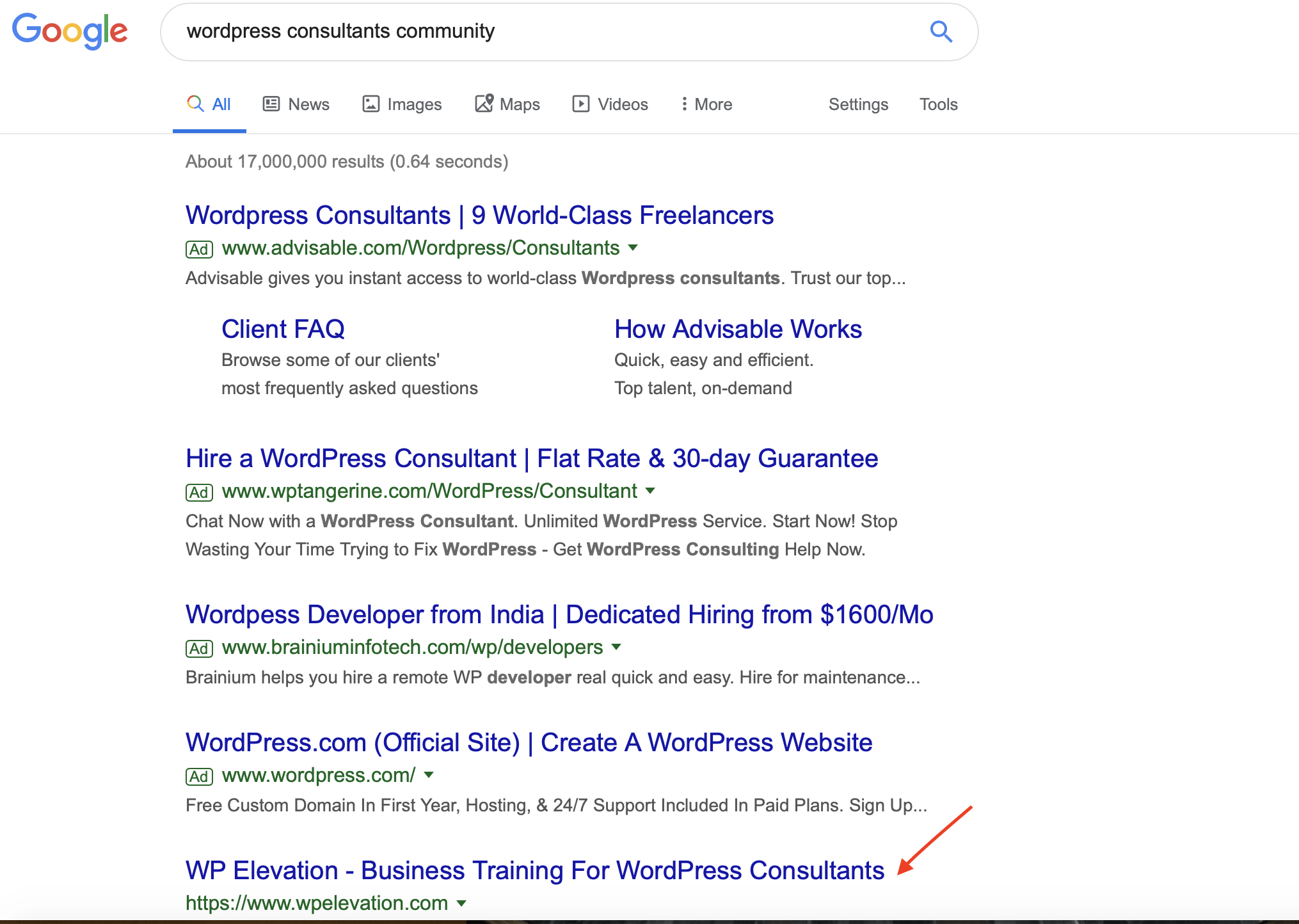
Search your business name and check that your website turns up. Ideally, you want it to be in the middle of page one or higher.
On-Page SEO Checks
Next up, you’re going to look at the pages on your website and at anything flagged on your crawl report. Got hundreds of pages on your website? Check the most important pages, and by that, we mean the ones that get the most traffic. You can find these by looking at your Google Analytics. Your homepage should always be one of them. There are a few things to check in terms of on-page SEO. Here are some key items:
- Check that the title tag is relevant, makes sense and uses appropriate keywords. You can see this in the source code for your website as shown in ours below. This is what shows up for your home page result on search engines.
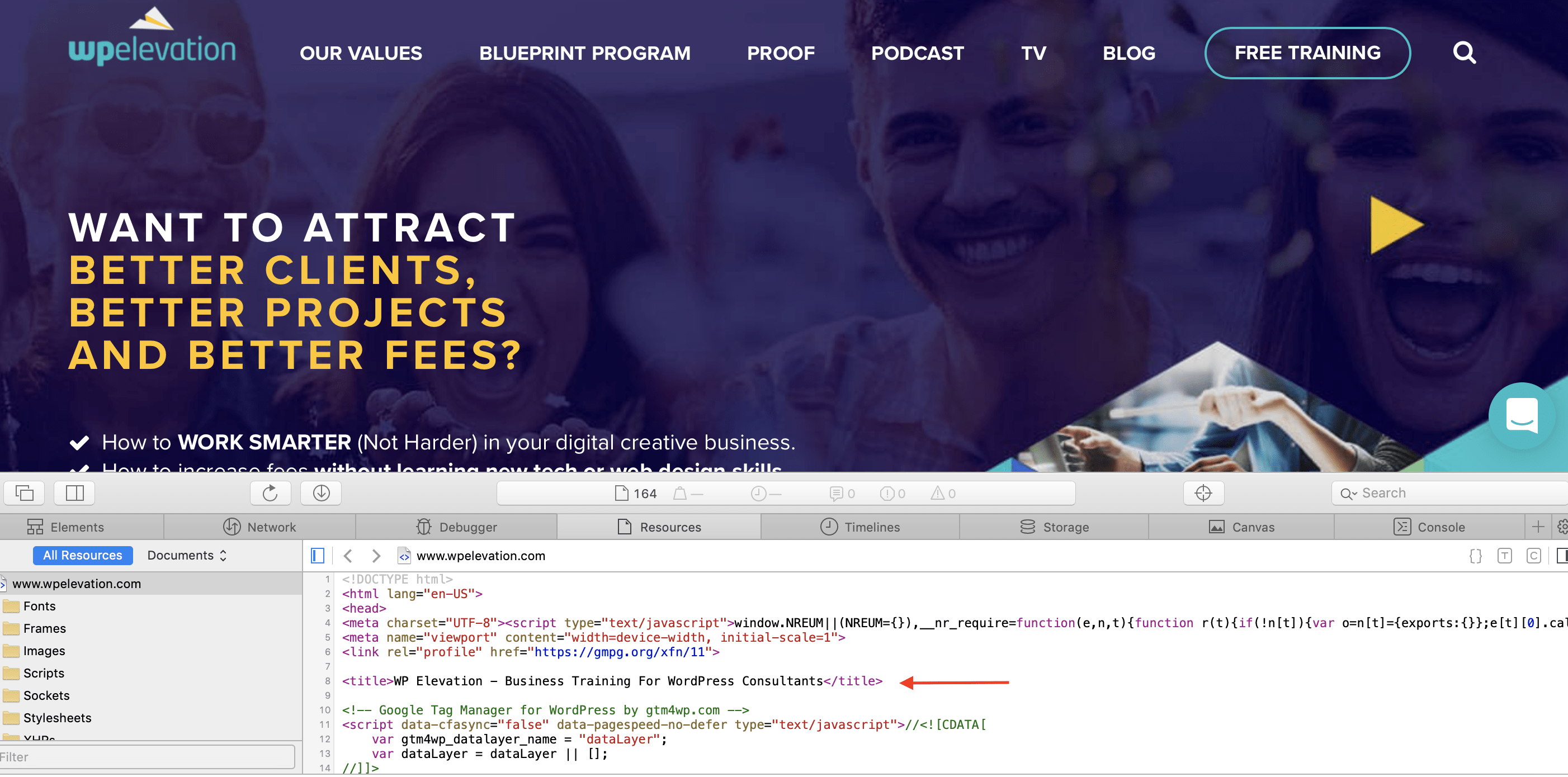
- Check that the meta description is enticing and communicates key value proposition messaging to viewers. You can see ours in the Google search result below:
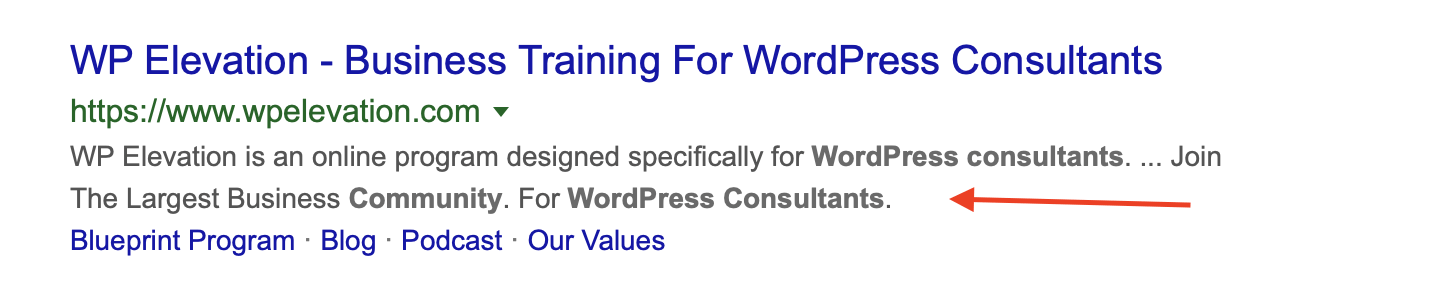
- Check that just one H1 tag is used for the page and that it is relevant and contains keywords.
- Check for subheadings too. H2 and H3 tags are a great opportunity to target secondary keywords or phrases. (They also make content a lot easier to read by breaking it up).
- Check for duplicate content. Your crawl report should bring this to your attention. A tool such as Copyscape can help you to assess potential SEO issues from duplicate content. Content copied in different parts of your website can get you “slapped”, but it’s even worse if some other website has “borrowed” some of your content. Google can get confused as to who the content actually belongs to and you might take the hit.
- Dig into any on-page issues from your crawl report. For example, it should flag missing meta descriptions or issues such as the title tag being too long (which results in it being cut-off in search results).
- Check your page speed. This is a known Google ranking factor – slow speed deters visitors and drops your rankings. Google’s PageSpeed Insights is a good place to start, otherwise, try a tool such as Pingdom to check for speed. In either case, you’ll get a report showing any pages with slow load speeds so you can go to those individual pages and optimise them.
- Turn to your Google Analytics account and check your organic traffic data. How is it trending? Ideally, you’d like to see it growing or at least maintaining consistency. You might expect some dips during holidays or any time when people won’t be online as much. However, if you see a trending decline in organic traffic (especially soon after an algorithm update), it can be a sign that you’ve been penalised for something.
- Check your links. Broken links can impact your search rankings so it’s important to fix or delete them. Fortunately, there are tools to help you locate them! For example, Xenu Sleuth will crawl your site and provide you with a report identifying those links.
Off-page SEO
Backlinks are a core source of off-page SEO. These are the links that go back to your website from other websites. They signal to Google that your site is worth linking to.
To audit your backlinks, you’ll need to use a tool such as Ahrefs or SEMRush. There are a couple of things to check for:
- Are “referring domains” trending upwards? If not, you may need to work on a backlink strategy.
- Do you have any low-quality backlinks? By this, we mean links coming from low-quality sites, irrelevant directories or generally manipulative links.
If you do find any links that you feel are low-quality and may damage your reputation with search engines, there is a process you can go through to disavow them. As this Ahrefs article explains though, you need to think carefully before going ahead and disavowing. (P.S. the article also takes you through the process).
Final Thoughts
There’s another step you can take that we haven’t covered in this post – auditing your content. This involves finding the posts that don’t do well for organic traffic and either deleting them or improving and relaunching. We said “basic” SEO audit though, and this part may take some time if you have a larger website!
The results of an audit may seem overwhelming, particularly if you identified a number of areas that need work. Our advice? Start from the top of your priority list.
Quick wins might include simple things like improving title tags and meta descriptions, but besides that, think about the website visitor first. Anything that impacts their experience should be high up the list.