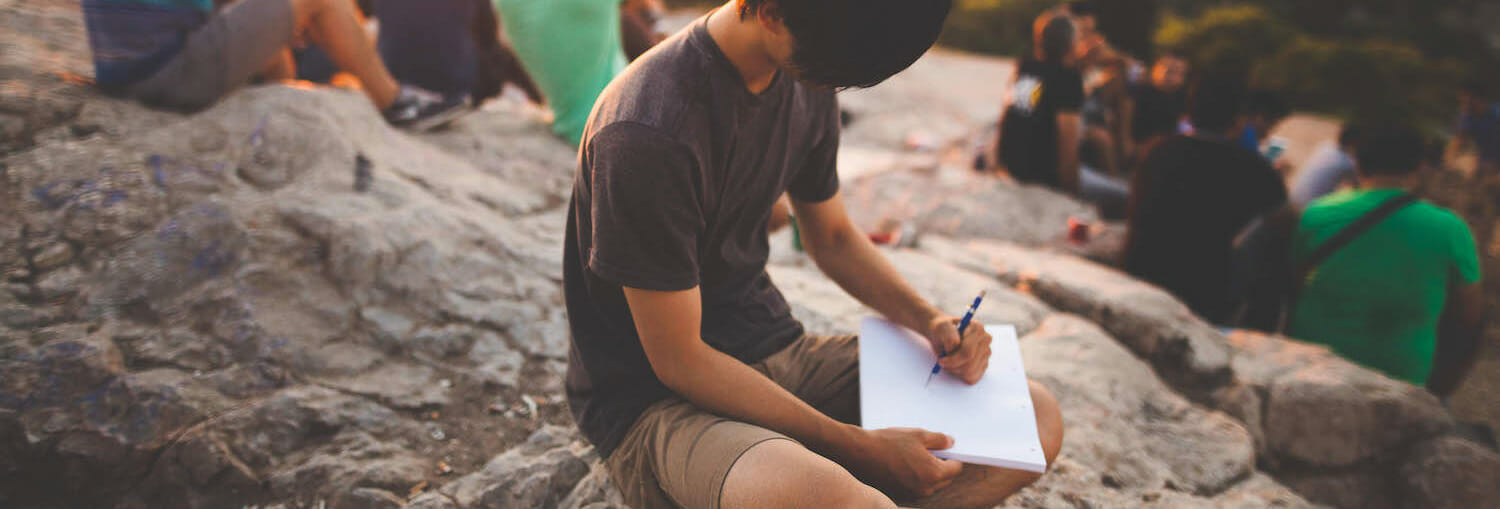If you’re using our famous Agency Mavericks website worksheet, you’re doing pretty well with new clients, but what about getting more sales from existing clients?
The website worksheet is a vital ingredient to qualify clients before the proposal process. It aims to iron out the scope of work and see the full picture of the project before heading into a one-on-one meeting. It has personally saved me countless hours in phone calls that never would have turned into viable projects.
The website worksheet is a staple for my business; the process is so smooth and the strategy works to qualify the right leads. What I was failing at, however, was properly executing project requests from existing clients who already had their website built by us and were looking for new features or redesign elements. The website worksheet is great – for new clients – but many of the questions were irrelevant to an existing website client.
A Phone Call Won’t Do
You might be saying, “you don’t need a worksheet, just get them on the phone.” With that thinking, you miss the point of the worksheet in the first place. Requests from existing clients still have the potential of leading to scope creep, being underquoted, and missing the bigger business goals and desires the client has. I just can’t effectively scope that out on the phone after already seeing how well this process occurs when executed in a preliminary worksheet.
Majority of New Feature Requests Require a Quote
How often has a client asked to have a plugin installed on their website that creates a massive new functionality: private member area, e-commerce, forums, marketing funnels… They all seem to start out the same way, with a simple question: Can you install (massive, feature rich, endless settings) plugin so I can do (tiny simple, but really not simple, quite complex) thing?
Clients tend to position it this way because:
1.) They either don’t really know the scope or purpose of what they are asking, or
2.) They don’t want you to come back with a high quote

Drumroll Please – Presenting: The Client Request Worksheet
I’ve found great success in filtering all requests for any new functionality or design elements through a client request worksheet. This gets the client thinking about the true purpose of their request and what they want to accomplish. At the same time, it positions us to work through the scope and quote appropriately for the “small thing they want to add on.”
Let’s go through the elements of this worksheet, which you can download in full at the end of this post just by sharing this article on social media!
Section 1: The Basic Info
Start off with the basic info so it comes through on the worksheet, this way you can make a page on your website for your clients to navigate to at any time without emailing you first.
Name
Email
Website URL for this request
Section 2: Purpose
Designate a section called “Purpose,” and under this section ask questions related to why they are making this request in the first place. (Tip: Make all fields required.)
What are you looking to achieve?
What budget have you allocated for this update?
What is the target “Launch” date for this new feature?
With these three questions, I’ve seen very interesting responses. Most often, before this form, I wrongly anticipated the client’s budget (thinking it was lower and I needed to make it “affordable”) and wrongly anticipated the client’s launch date (thinking, they must need this asap… and they often don’t).
These questions open up the ability for you to reply, “the budget is not enough to accomplish the customization you are looking for,” or “we will not be able to begin this project until the end of the month.”
Section 3: Goals
The next section is titled Goals. You need to know what is going on inside the mind of your client, and this may shift the request to something else entirely. Many times, clients will ask for a request because they think it’s the correct solution to more revenue or exposure. Knowing the goals will help you understand their request in its entirety.
Give us your main reasons for needing this update on your website?
Goal #1
Goal #2
Goal #3
Goal #4
Section 4: Additional Info
Lastly, I put in two final questions that open it up to the client to supply more detail:
Any examples of this functionality on other websites? If so, please list.
Anything else you want to get off your chest?
These final questions give the client the ability to supply additional information they may need to provide you that they never considered.
Implementing on Your Website
Use Gravity Forms, Wufoo, or a good old fashion Google Doc to create your form and start implementing it into your process for existing client requests. If you use Gravity Forms on your website, click here to download the Gravity Forms File
Remember to position it so clients know that this is a vital step to making sure you get all the information on paper, and then the conversation can continue on a phone call. This will help your clients feel positive about the worksheet – a simple guide to make sure we build for them exactly what they want and need.