Welcome to another episode of Silence is Golden where Troy and Simon give away invaluable tips for your business.
Today’s main topic is customising WordPress for clients. We also take a look at WordPress’ 15th anniversary, Gutenberg 2.7, revenue streams for freelance developers as well as Elementor 2.0 with the new and exciting theme builder.
This week Troy is back from New Zealand where he ran a Mastermind session with some Elevators and then had a NZ road trip. Lucky him!
Watch the Video
Stuff That Happened
Celebrate the WordPress 15th Anniversary on May 27
On May 27th it will be WordPress’ 15th anniversary, which is pretty exciting! Join WordPress fans all over the world in celebrating by throwing your own party! Check out these ideas from WordPress so you can get involved.
They also have some swag in their shop powered by WooCommerce and you can get 15% off using the code CELEBRATEWP15 all the way through to the end of 2018!
Gutenberg 2.7 Released, Adds Ability to Edit Permalinks
There will be Gutenberg updates until the final release of 5.0 in November this year. With this current 2.7 release, it adds the ability to edit permalinks. Troy wonders if this is going to be a thing we have to pay attention to. Hmm. Simon's verdict – yes, yes we do.
At the moment there are more options in Elementor and Beaver Builder to do more fancy things like pop-ups and we are expecting a lot of problems, but it’s part of the progress.
Find out more in this article from WP Tavern
3 Revenue Streams for First Time Freelance Developers
John Hughes wrote an article on freelance developer revenue streams and touches on three areas:
- Theme and plugin development
- Website customisations and feature additions
- WordPress maintenance packages
Agency Mavericks even gets a mention in this article too! Apparently, we know a lot about care plans! Woo!
Elementor Pro 2.0 Release
It’s finally been released and Simon is pretty excited about it because it has a theme builder and you can customise any part of WordPress. It's not so much about being a page builder now, it’s more about being a content builder. So you can manage the blog post archives and build the structure of that.
This is as exciting as it gets people! This is a big problem that we have been trying to solve for a long time in WordPress. This means that if you’re editing the featured hero section of a single post template then you have these dynamic fields that you can place in and design it with no code.
Troy mentions that if you couple this with Templator it will allow you to save your Elementor template to the Cloud for reusing on other websites. This will speed up your workflow big time!
This Pisses Me Off
Simon says that when people don’t charge for maintenance plans, it really pisses him off! If a client comes back to you with changes and you feel bad and don't charge them – then stop it right now!
How much do you appreciate your time? How scalable is your business? How will you be able to grow your business if you’re feeling bad all the time and giving a service for free? It’s a mindset. Get over it and realise that this is just what happens and your time is valuable.
Let’s Get Unstuck
James asks us in the Agency Mavericks Facebook group:
I would love to know what are the main add-ons people use to customise the WP admin area, especially with Beaver Builder. Also, are there any successful examples of businesses communicating/broadcasting information through the dashboard to all their clients?
When it comes to the Beaver Builder side of things, Simon says that they have some clients with very specific design guidelines. So even if they’re building with Beaver Builder on the front end, they will use advanced custom fields on the back end and will put the fields in certain Beaver Builder locations. ACF back end is awesome and a good way to be able to manage what the client can edit and train your client how to use Beaver Builder.
Set up a staging environment so that the client can practice. If they go live and screw it up though, don’t forget that you need to tell them in advance that they will need to pay you to fix it up.
In terms of successful examples of businesses communicating with clients through the dashboard- there is a free plugin called White Label CMS by Video User Manuals (shameless plug here) and within this, there is a function where you can add your RSS feed from your blog. Then when they log into the dashboard there is a little widget there with the top 3 blog posts from your RSS feed.
Next question!
Josiah asks:
Do you set them up as editors instead of admins and if so do you give them a separate admin account “just in case”? Especially if they aren’t going to be on a care plan.
Troy says that they only give their clients editor access. If they request an editor account there is a conversation and an education piece that goes along with that. Which goes a little something like this – “If we give you admin access and you install a plugin and break your website it is going to cost you $8 million dollars for me to fix it!”
If they aren’t going to go on a care plan then you give them both admin and editor account access which you tell them to use with caution. Let them know that if they break something then that is totally on them and you won’t be able to fix it for them because you can only help your clients that are on care plans.
It’s your business and you can set the rules to make it work for you!
The Golden Nugget
This week we are talking about customising WordPress for clients.
So why would we even need to do this?
The main reason is that when you log into WordPress, there is a lot of information that the client doesn’t need to know and may confuse them such as meetups and RSS feeds.
So for example, if they aren’t running a blog they don’t need to see the “posts” section. Remove the unnecessary questions that the client is going to ask and there will be fewer support issues.
It also makes them comfortable when they log in because they can have their logo on it. You have the choice to brand it as your client’s, your own or even co-brand it.
How To Customise WordPress Dashboard
Check out how Simon customises the dashboard for his clients.
Firstly, he creates a login branded with his company's logo:
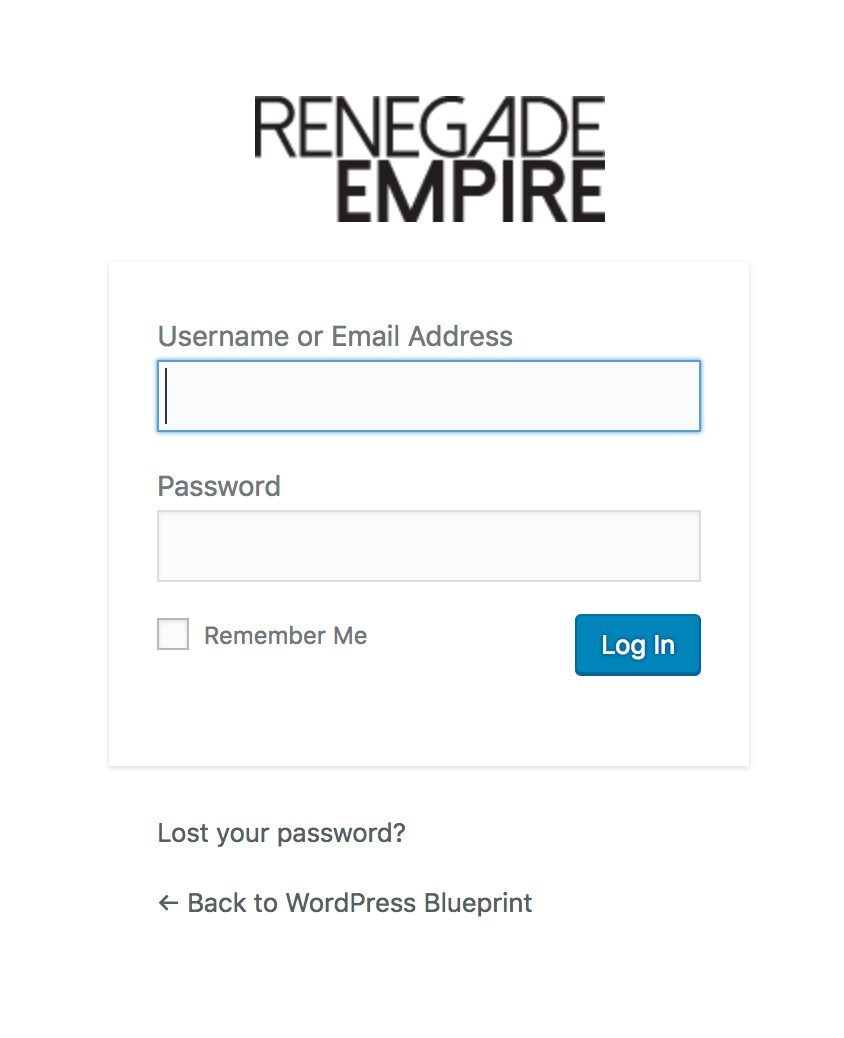
Then when you log in, it is clean and simple and you can even give them access to video tutorials. Simon uses Video User Manuals. See our episode on how to leverage the system for more information about how to use Video User Manuals.
You can also add your own videos on anything that you need to educate the client on such as lead capture and GDPR.
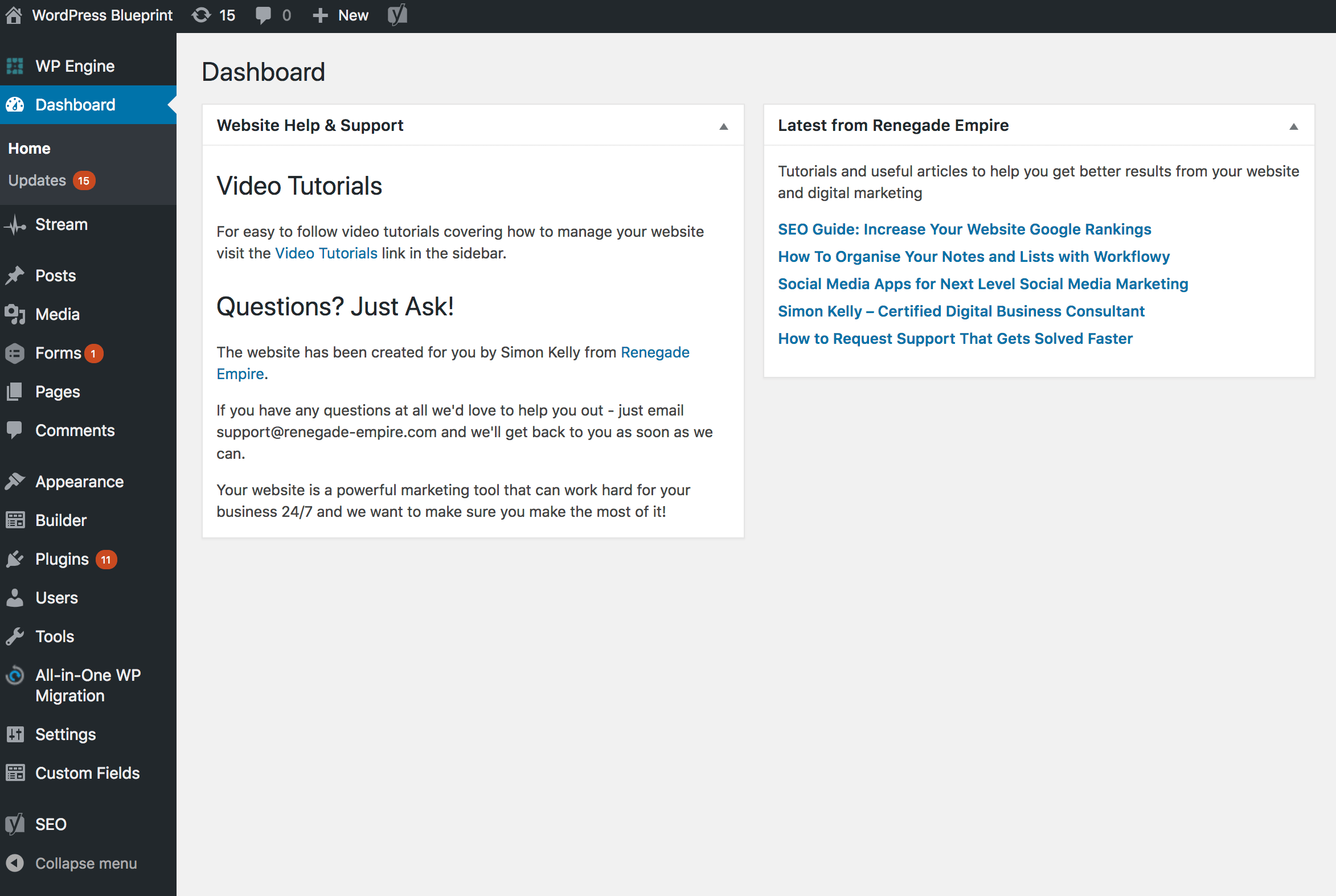
When launching the site, Simon does a one-hour training session with the client using Zoom and he records that to give to the client. A lot of this training is making sure that they know which manuals are included so that you minimise support calls!
Have a Help Desk
Even if you are a solopreneur, you still need a support email address such as [email protected]. By doing this you are prepared for growth. Teamwork is an awesome tool to help you create support tickets and is free for up to 150 tickets.
Test It and Track It!
Make sure you log in as your client and test it all first. Then lastly, provide the client with a Care Plan and track what they’re doing so that if they come to you with a problem you can pin the exact login and who broke it!
Tool of the Week
The tool of the week is Notion which helps you write easy and simple processes with collapsible menus so that you aren’t overwhelmed with too many details and steps. You can even add your videos and Trello boards. The opportunities are endless but it is best used as a planning tool, not to replace your CRM.
Wrap Up
Guess what? Simon and Troy are going to San Diego in June for a Agency Mavericks live event. They are running a 3-day event for their Mavericks Club and then running 2 one day events. More to come on that if you are subscribed to our email list, or leave us a comment below if you would like to be notified.
Don't forget to subscribe to our YouTube channel to stay up to date with the latest tutorials. Simon would love some feedback on his first tutorial which will be up in the next few days too! (He tells us he was a bit nervous!)
And that’s a wrap! See you next week!






