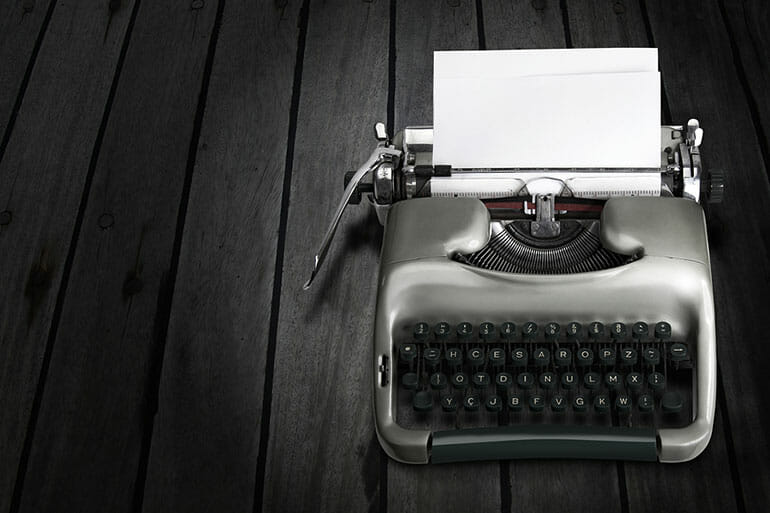Dear WordPress Newbie,
Welcome to the wonderful world of WordPress. Let me show you around. My name is Troy Dean and I've been in here for about 8 years now. I've recently taken it upon myself to give newcomers like you a guided tour. Now just to be clear, I'm not going to teach you how to use WordPress (although I will put you in touch with some excellent folk who can), rather I'm going to show you the lay of the land so to speak; how this whole WordPress eco-system works, some things to look out for and hopefully give you some shortcuts to help you get wherever it is you want to go.
CamelCase and the GPL
First thing's first. WordPress is always spelt with a capital “W” and a capital “P”. No one is really sure why, it's just always been that way. Technically, they're two separate words joined together as one without the space. It's called CamelCase. Gramatically incorrect, but all the cool kids do it so we've just come to accept that's the way it is. Hey, if it's good enough for LinkedIn and MySpace it's good enough for us. Yes, I know MySpace is full of tumbleweeds these days, but you get the point.
Okay, next up, some basic housekeeping. WordPress was founded by Matt Mullenweg and Mike Little and is open source software distributed freely under the GPL . Without boring you with all the technical details, what this really means is that you are free to to do whatever you like with WordPress as long as whatever you do is also distributed freely under the GPL. Don't underestimate how important this is. You could get yourself into a lot of hot water if you ignore this. I strongly suggest you read this article and make sure you understand it. It's a simple philosophy and quite easy to adopt, however, a lot of people have misunderstood this over the years and it has caused them a lot of unnecessary grief. Just a quick word of warning, you can waste a lot of time getting into long, heated debates over the GPL and it's merits and flaws. Don't bother. Just make sure you understand the GPL, play nice and focus on your own journey.
.com vs .org
Alrighty, now for some fun stuff. You're probably here because you've heard that WordPress is a good platform to set up your own blog or website. That is correct. You probably also have a boat load of questions about the best path to take and, in fact, what the possibilities are in the WordPress world. Well, hopefully, this guided tour will help you carve out your own path.
If you want to just start publishing your own blog posts, you'll probably want to head over to WordPress.com and sign up for a free account if you haven't already. This will give you everything you need to start publishing your own blog. Once inside, you'll notice you can change the look and feel of your blog by installing different “themes”. A theme is just a stylistic way of displaying your content. Whatever theme you choose, your content will (or should) remain the same. It will just look different. We'll talk more about themes later.
Your WordPress.com account has some cool stuff built in, like the ability for readers to leave comments, social sharing, and even some analytics to show you how many people are reading your blog. This may be all you need to get started. However, if you find you want more control over the look and functionality of your blog – or website – you might want to investigate WordPress.org
WordPress.org is the place to go to download the actual WordPress software that powers the blogs at WordPress.com. It's a slightly different version of the software and it does require some more technical knowledge, but in my humble opinion, it's definitely worth the investment of time. Just ignore the “Famous 5 Minute Install” on the WordPress.org website, because unless you're already technically quite proficient, it will take you A LOT LONGER than 5 minutes to install it following their instructions. If you really want to get up and running quickly, you are better off choosing a hosting company that installs WordPress for you automagically. These include
- Bluehost
- WP Engine
- Pagely
- Siteground
- Pantheon and several others depending on your requirements and your budget.
Plugins and Themes
WordPress.org is totally free and it allows you to extend the functionality by using extensions that other developers have written. Similar to the way you might extend the functionality of your iPhone by downloading apps. These extensions are called “plug-ins”. At the time of writing, there are over 36,000 free plugins available in the official WordPress plugin repository. Plug-ins open up a world of possibilities and pain so make sure you do your research on the author of a plugin before you install it. If you happen to find a plugin that works really well, it's good practice to leave a rating and a review of the plug-in to help others make informed decisions. One thing you'll learn, WordPress users are big on community. It's what has helped WordPress become the number one choice for content management systems on the planet.
Okay, enough about plugins, let's talk briefly about themes. There are literally hundreds of thousands of themes available to make your website look as amazingly professional or as hideously amateur as you like. It all comes down to taste. There are thousands of free themes available in the WordPress.org theme directory to get you started. Here's some quick advice around themes: none of them are perfect and you will want to make changes no matter which one you choose. There are big players such as WooThemes, Genesis and ElegantThemes who all have free and paid themes for you to choose from. There are also marketplaces like ThemeForest and Mojo where you can buy and sell themes. WordPress themes are big business and are commonly referred to as “porn for website owners and bloggers”. You can waste hours looking at them and get nothing done. So here's my tip: realise now that you will NEVER be completely satisfied with your blog or website and buying a new theme is not going to solve that problem. It might make you feel good in the short-term, but it will not get you closer to achieving your goals. Pick one theme that you like, stick with it for at least 12 months and use your time on more high-value activities, like writing and publishing your thoughts for your readers.
Products and Direction
You'll start to notice a lot of products and brands starting with “WP”, (eg: Agency Mavericks, WP Beginner, WP Engine), that's because “WordPress” is a trademark and can't be used in any product name or domain name – so don't make that mistake. You'll have a hundred ideas and buy dozens of domain names, most of which, I can promise you, you will do nothing with. Let them expire when the renewal email arrives. Nothing saddens me more than a perfectly good domain name tied up in some wantrepreneur's procrastination, so please, set them free.
e-Commerce
Maybe you'll start selling products or services on your website. If you do, you'll want to check out WooCommerce, Exchange and Easy Digital Downloads three completely free plugins that allow you to setup a shopping cart on your WordPress website. These solutions have paid extensions you can buy to expand the functionality of your online store, but neither will help you find a great product or build an audience. That's the hard work you need to do and it's one of those things you won't hear many people talking about.
Blogging
If e-Commerce isn't your thing, maybe you'll pursue blogging full time and start studying other successful bloggers and internet entrepreneurs like Darren Rowse at Problogger and John Lee Dumas at Entrepreneur On Fire. You might even invest in some eductaional information products to help you on your journey. Just be careful here: you can spend A LOT of money in a short space of time on info-products. Here's a simple rule to follow: whatever you spend, you must implement what you learn to earn at least the investment back plus $1 before you can spend any more. That should keep you out of too much trouble.
Consulting
Now there's every chance that once you've published your own blog or website, other people might start asking you for help with theirs. They might even start offering to pay you for your help. At this point, you will find yourself entering the world of the WordPress Freelancer. You'll start listening to WordPress podcasts, reading WordPress related business blogs and even start referring to yourself as a WordPress-preneur. You'll learn how to write proposals, you'll sign up for dozens of Saas apps like ManageWP, Basecamp, Freshbooks, HelpScout, HotGloo and 17Hats to help you run your business and you'll start attending WordCamps in your local area only to wish there were more business talks and fewer presentations about BuddyPress (not that there's anything wrong with BuddyPress – it's actually fabulous – you'll see). You'll want to pay attention to Chris Lema, Shane Pearlman, Matt Medeiros and, of course, yours truly for boatloads of advice on running a successful WordPress-based business.
You'll start buying developer licenses for tools like BackupBuddy, Gravity Forms, Advanced Custom Fields, and Video User Manuals because the economics make sense. You'll read everything Chris Coyier publishes at css-tricks.com to make you a better front-end developer and everything WP Beginner publishes to make you stronger with WordPress.
You might even consider outsourcing some of your development work to other freelancers on Studio Envato or Codeable so you can focus on running your business, or you might hire local staff to help you grow your consultancy. You'll come across many very opinionated people when you mention the word “outsourcing”. Ignore them all unless they have direct experience with it themselves.
Whatever path you choose, WordPress will provide you a great platform and an amazing community to help you along your way. Stay out of the dramas on Twitter, play nice and please don’t feel intimidated by any of the “rock stars” of the WordPress space. They're all human and very, very approachable (well most of them anyway).
Oh, and if you ever decide to make your own plugins or themes and achieve any level of success expect someone to rip you off completely. It happens to the best of us. You know how it goes, there's a clown in every circus. Just ignore them and focus on serving your customer 100%. Those chumps won't last.
Parting Advice
Here is my parting advice: WordPress is a tool. It allows you to publish a blog, sell products, start a podcast, build an audience and ultimately launch a very successful career or business no matter what market you are in. But it is only a tool. It will not make you rich or famous. It will not tell you what to publish. It will not reveal your perfect audience and what their biggest desires and problems are. That's the work you need to do. So get very clear about what you want to use WordPress for and then seek advice and help from those with “been there, done that” experience.
Here is where I would start: if you want to make money from blogging, visit Problogger. If you want to launch a podcast visit Podcasters Paradise, if you want to launch an eCommerce store, visit WooCommerce. If you want to become a great WordPress theme developer visit Treehouse. If you want to make WordPress plugins, visit Pippins Plugins. And of course if you want to build a business as a WordPress Consultant, join Agency Mavericks.
Any questions or comments?