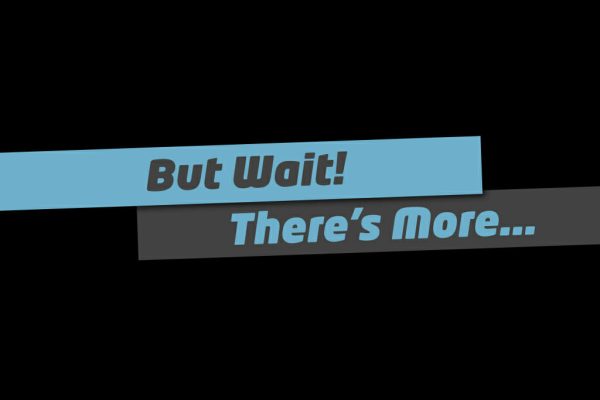Number fifty-six: Use ACF
Good day, I'm Troy Dean from Video User Manuals and Agency Mavericks and this is the 101 Ways to Elevate yourself and demand higher fees: a practical guide for WordPress consultants to start attracting better quality clients, work on better more interesting projects, and get paid better fees. Now, let's go elevate.
Number 56: Use advanced custom fields. This one plugin is I think a game changer for WordPress. It's written by a man named Elliott Condon who is a fellow Melbournian. Lives here in Melbourne which is where we're from and advanced custom fields is awesome for two reasons. First of all, it makes developing sites really easy. It allows you to take something like a testimonial page and break it down into the custom fields that you need for a testimonial.
A standard testimonial consists of the person's name who's giving you the testimonial, the company they work for, the link to their website, the actual text of the testimonial that they've given you and possibly an image. Now, if you're building a WordPress website you're essentially putting all of that information into the content template tag which is controlled and managed by the visual editor in the back end. So, you design what the testimonial looks like and your responsibility then is to teach the client how to use the visual editor to maintain the integrity of your design.
Advanced custom fields allows you to basically replace the visual editor with just the fields that they need to fill in and that can be image uploaders, file uploads, it can be drop down lists, radio buttons, headings, text fields, whatever content you can put into WordPress you can separate into its own advanced custom field, so that makes it much easier for the client to manage.
So, two reasons I like it. It speeds up development process. Actually three reasons. Speeds up development process. It actually makes it much easier for you to teach your client how to use WordPress because you don't need to show them how to left align images in the visual editor for example. You can just code that into your theme and have them upload an image into advanced custom fields and it will automatically be left aligned and it makes it easier for your client to manage their own content which makes them appreciate the work you've done even more.
So, if you're not using it download it from wordpress.org plugin repository. It's free. There are some premium add-ons that you can buy for it. Specifically the repeater field and the flexible content add-ons are fabulous. Definitely check them out, but if you're not using it get hold of it at wordpress.org. It is ACF or Advanced Custom Fields by Elliott Condon.
In the next video, we're going to talk about cross browser compatibility. Until then, go elevate.
Make sure you subscribe to the 101 Ways Podcast in the iTunes store. Just search for 101 Ways to Elevate or visit us at wp101ways.com and download the free 101 Ways ebook.