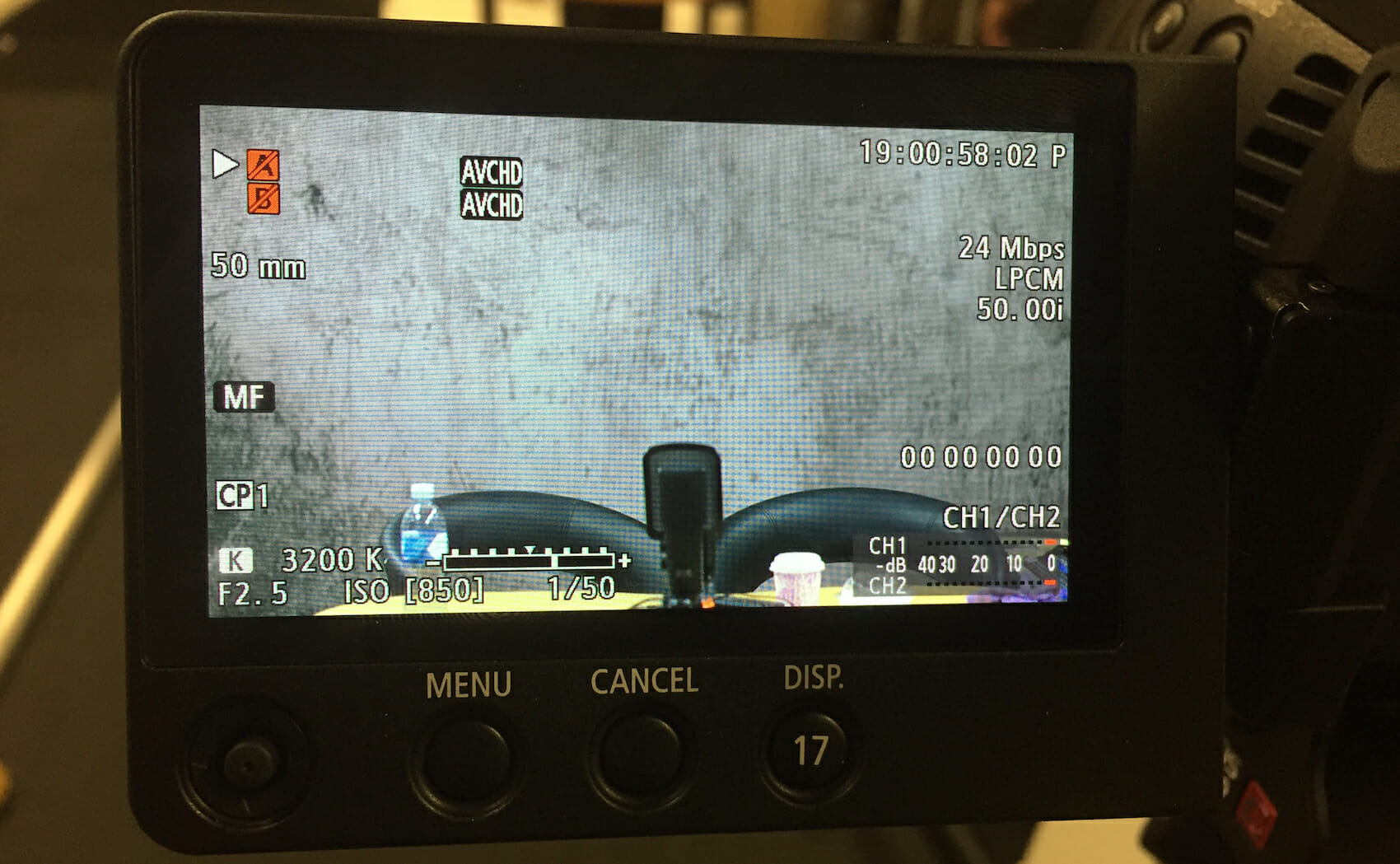The Header
Welcome to the third episode of Silence is Golden. In this show, we talk about the evolution of the WordPress interface from 2003 to 2009, Gutenberg, and Simon gives us a list of must use plugins for any client's site. It's a heck of a resource – see how you're tracking!
Watch the Video
The Sidebar
News
State of the Word from WordCamp US in Nashville
Matt Mullenweg delivered the latest WordPress news in his speech at WordCamp US.
Get the recap here
Gutenberg
Everyone is talking about Gutenberg at the moment. So it is no surprise that this was the main topic that Matt Mullenweg focused on in State of the Word.
It's a bit controversial because there is concern about the grid and artificial intelligence taking over the job of a web designer. So, what does it mean for the WordPress ecosystem and how will affect people that build websites?
Troy's thoughts are that it is potentially going to just make things quicker for developers but not threaten page builders such as Beaver Builder and Elementor as they are so feature heavy. For example, if you wanted a landing page with a sign-up form that links to Infusionsoft, the quickest way to do that is with Thrive Architect and Thrive Leads which integrates natively with Infusionsoft. However, if you do that with Gutenberg, you need a third party plugin to get that information into Infusionsoft. Gutenberg is years away from catching up with those features.
It also doesn’t matter how easy it is to build a page, you still need to know what to put on it to get your target audience to take the action that you want them to take.
Simon says that for developers though, it will change the way you work with clients. Such as less training for the client on how to make small changes.
I guess we will see!
Evolutions of the WordPress Interface from 2003 to 2017
This is based on an article from wpbeginner. Check it out here.
This is an image of the very first version of WordPress!
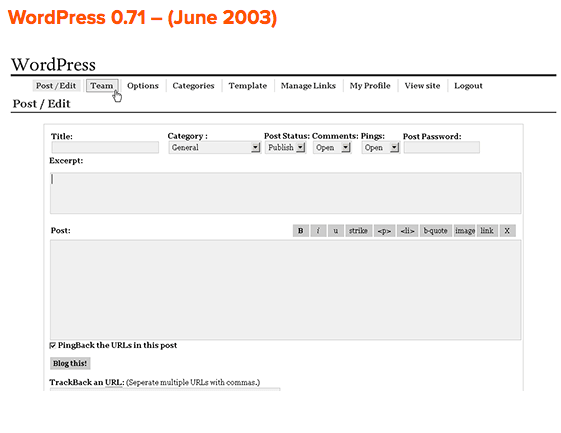
The guys have a look at the changes over the years from 2003 to now with the addition of Gutenberg. And also ask a very good question – With all of the evolutions of WordPress why hasn't Advanced Custom Fields been built into core?
The Content
Must Use Plugins
Last week Simon took us through how to make a prototype to explain to your clients what elements will be on what pages and how it all links together in the browser.
He takes us one step further this week and shows us a blueprint that he uses which is quite a basic install on Flywheel Local. He has the plugins there that he likes to use in this install and the pages that he uses as well. This way you can demonstrate, for example, how a pop up would look or you can create a landing page where someone can buy an ebook using a plugin such as Bloom. All the features are ready to go to demonstrate your client how it will work.
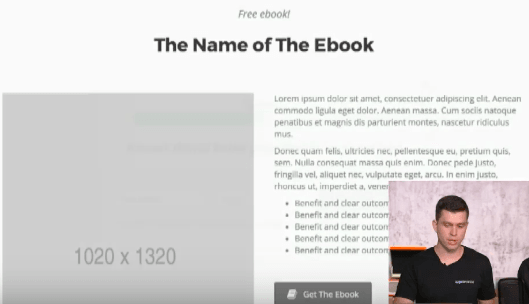
Ok, so that brings us to the next topic. What Plugins to use… because there are so many options! It causes confusion and we are always looking at what others are using and wonder if there are better ones out there. But at some point, you have to commit and become a specialist with that one thing.
Simon's Plugin Tips
1) Don’t install a lot of plugins just because you can. Ideally, have a local install where you can test plugins and see if they work.2) Choose one plugin from every category. For example, opt-ins, don’t install OptinMonser, Bloom and SumoMe. Just choose one. Don’t get overwhelmed and keep it lean.
3) Too many plugins can slow down your site.
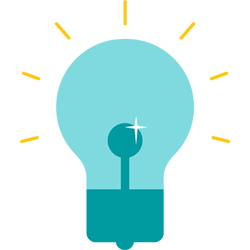
Be Careful When Choosing Plugins:
- They can change authors. Troy mentions by way of example that the author of the page builder plugin, Tailor, stopped development because he got a full-time job.
- Recently a plugin got hacked and they pushed malicious code through. So you are unlocking the door for third party code to enter.
Although they say that too many plugins are a bad thing, if you have well-written plugins then it won't have that impact on your site. The size of a plugin varies so it can be simple or it can be complicated and cause havoc. Make sure you look at reviews and that it is written by well-respected developers.
If you pay for a premium version of a plugin then you will receive better support and you are also helping that business stay in business and update and improve the plugin.
Tool of the Week: The Must Use Plugin List
Simon is giving away a free list of must use Plugins. It breaks the best plugins down by category and it's a ripper!
A few points to note:
Page Builders: Simon's preference is Beaver Builder
SEO: If you use ACF then you need to get Yoast with the ACF add-on. Without the add-on, it can't grade the content that is entered into ACF.
For Clients: Simon likes to use a few…
- Stream to track what changes the client and his team are doing within WordPress
- Admin Editor Pro to simplify the view for admin by taking away some of the menu items
- Video User Manuals for video training for clients
- White Label CMS to clean up unnecessary questions and explains what it what within WordPress to the client.
Marketing: Bloom and OptinMonster are Simon’s go-tos. SumoMe is great if you need a free plugin, but you become part of their marketing funnel and Troy mentions that the interface is a bit clunky.
Content Management: Duplicate Post is a good time saver as it duplicates a page for you which is handy for building prototypes.
Enable Media Replace was brought to our attention by our members. You use it to update a pdf, such as a menu, on a webpage. Without this plugin, you need to upload the new menu and redirect the URLs every time. With Enable Media Replace you have the one URL and you simply upload the new version.
The Footer
That's it for this week folks!
If you haven't downloaded the WPE free proposal template yet, get it here.
You can also subscribe to our channel on youtube.