Although the WordPress Codex says the white screen of death is a “common” WordPress error, I don’t think anyone should ever accept that as a fact of life when working in WordPress. Absolutely no one wants to execute a change in WordPress or even simply log into it, only to encounter the dreaded white screen of death. It sucks. And, a lot of times, it could have been easily avoided.
In the following video, Troy is going to talk about how to use Local by Flywheel to save yourself from the dangers of cowboy coding on a live WordPress website. Keep reading below to find out how else you can use local development environments to improve your WordPress workflows.
Save Yourself from the White Screen of Death with Local Development
As Troy mentioned in the Agency Mavericks Studio session above, cowboy coding on a live WordPress site can lead to some devastating consequences. And this isn’t just for novice WordPress developers or clients given unfettered access to their sites. This can happen to anyone. Sometimes the white screen of death comes about simply by updating the WordPress core or your plugins. It happens.
Now, you guys know Flywheel as the managed WordPress hosting company. But did you know they’ve created a local development environment called Local by Flywheel that streamlines workflows and keeps WordPress sites safe from cowboy coding (and other known causes of the dreaded white screen of death)? No? Well, let’s talk about it then.
The great thing about having a local development environment is that it has so many purposes. For example, you can use it to:
- Develop a brand new website without the client constantly checking in on its progress. (Not that they’d know how to use WordPress, but you never know.)
- Rebrand an existing site without having to make changes directly to the live site or, worse, pull the site down and put up an “Under Construction” page while you work on it.
- Work on the development of a site mid-progress while on the road, at a conference, or on vacation (since it’s on your local machine and not online).
- Test WordPress core, plugin, and theme updates before you push them to a live site. This’ll spare you the trouble of fixing a broken site or plugin due to a conflict created during an update.
- Try out new coding techniques.
- Experiment with new WordPress plugins and see if they’re worth using or even safe to use.
- Demonstrate new ideas, features, plugins, and so on to clients without having to do anything to a live site. You can see an example of how Simon used Local by Flywheel to do this very thing.
Regardless of your reasoning, there’s no denying what an awesome opportunity local development environments now present you with.
Stop Cowboy Coding and Get Started with Local by Flywheel
This is the Local by Flywheel website:
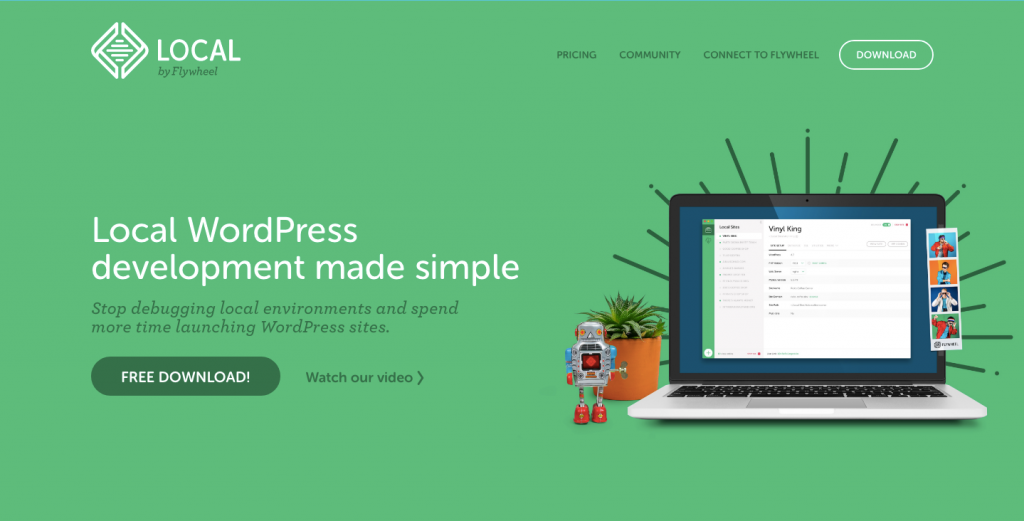
It’s free to use and gives you a very simple solution for developing, updating, rebranding, testing, and doing anything else you want to WordPress websites in a local environment. Simply click the Download button, choose your platform, and sign up. The whole process takes no more than a minute of your time.
With the software downloaded, you’ll need to grant Flywheel access to some parts of your computer so it can create the new local environment for you.
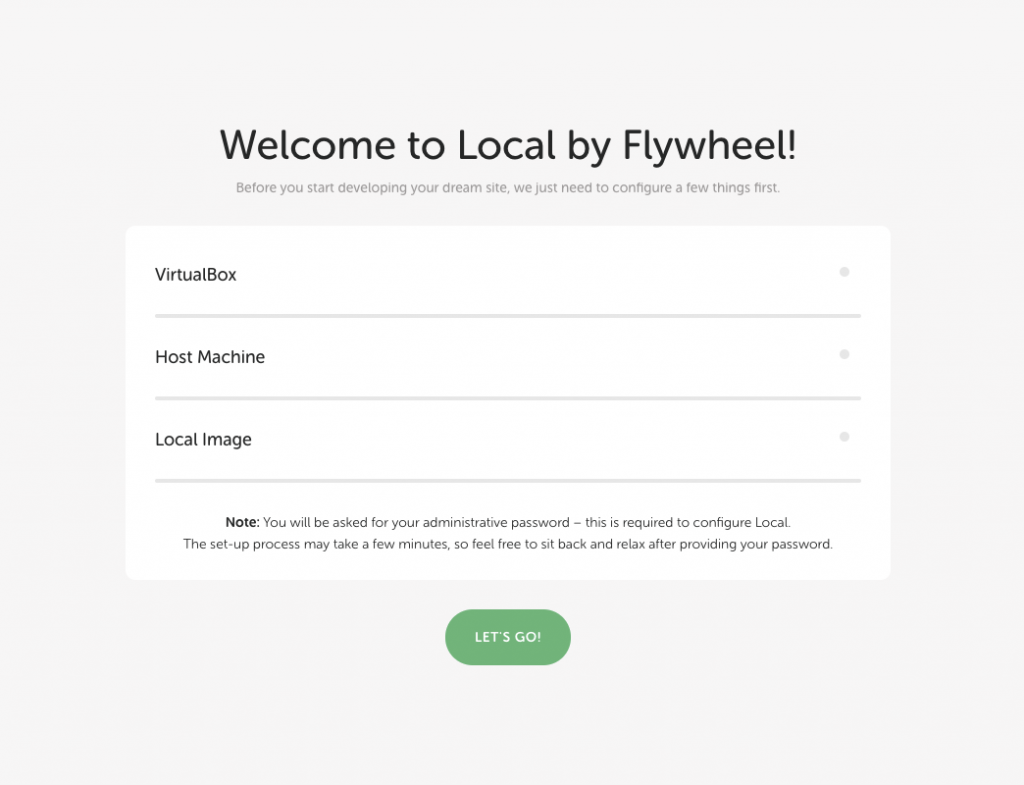
Once you have everything configured (it only takes a few minutes), you can start creating your new site!
First, click on Create a New Site.
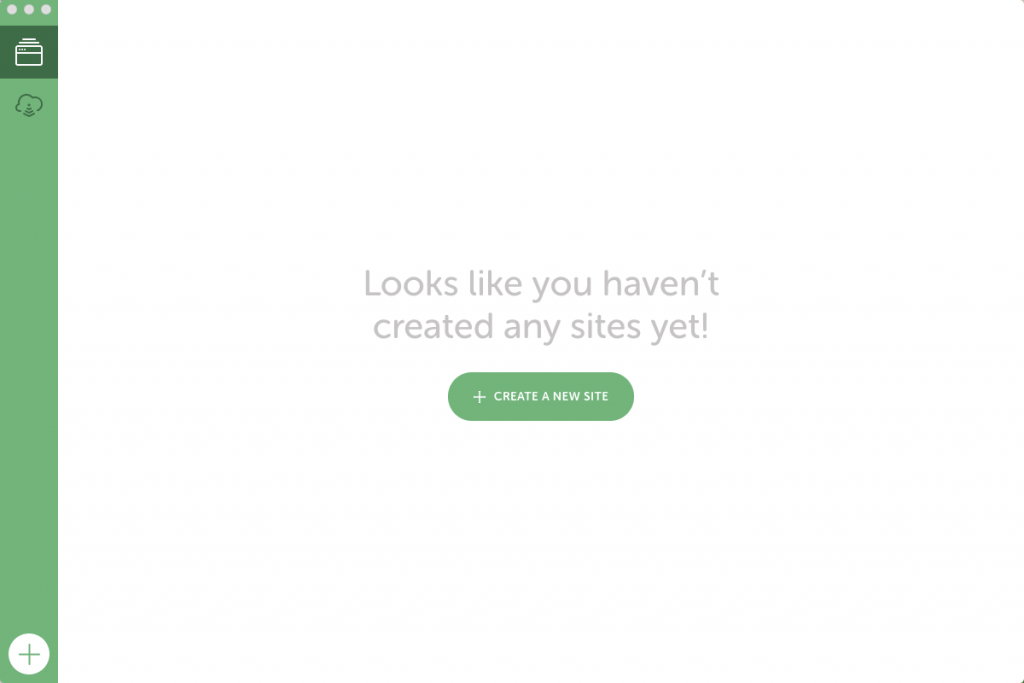
Then, enter a name for the test site. You can also update the advanced options if you want it saved elsewhere on your machine or online.
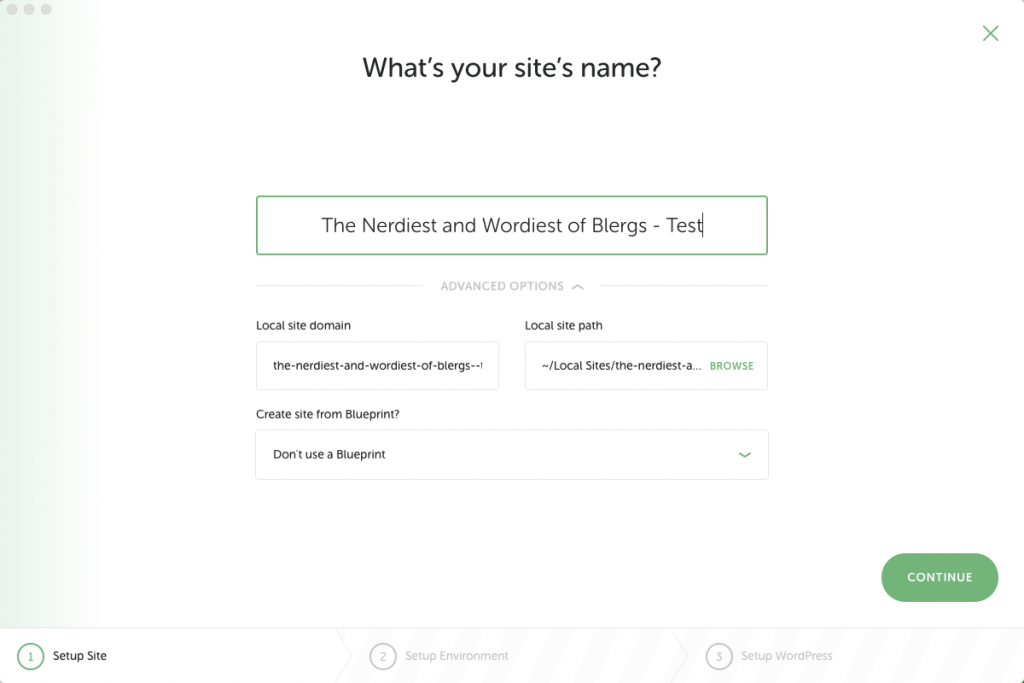
The next step will ask you to choose your development environment. The defaults will likely be fine as they’re using recent versions of PHP and MySQL. However, if you want to update them to the latest and greatest, and if you’d like to switch from nginx to Apache, you can do so with the Custom option.
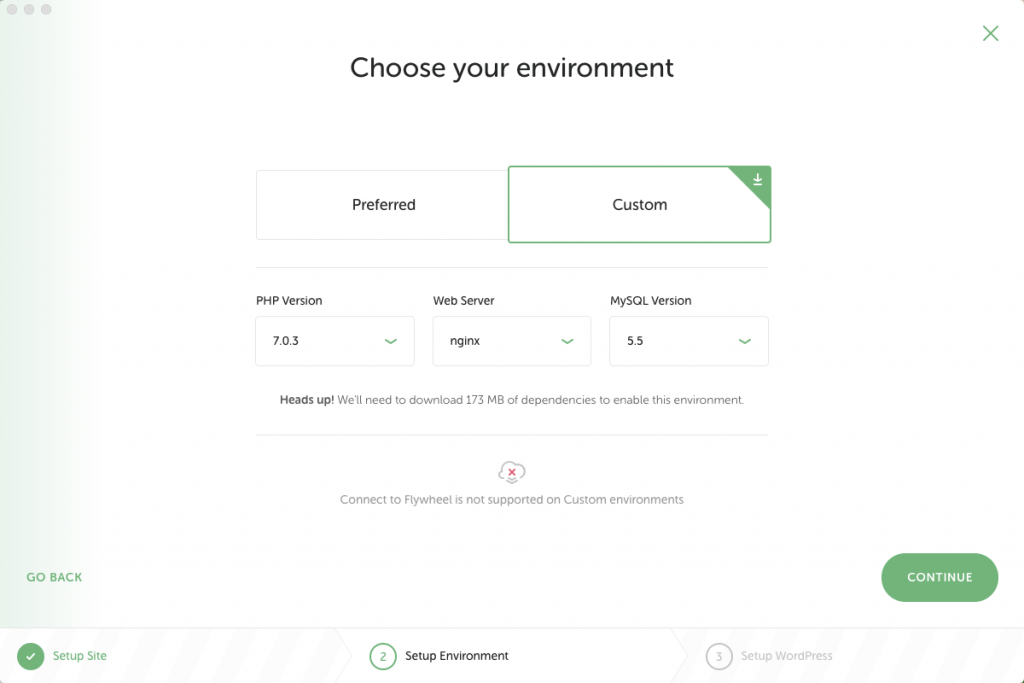
Finally, you will want to ask Flywheel to set up a WordPress installation for the new site. Add your custom login credentials and admin email address. If it’s a Multisite installation you need, open Advanced Options.
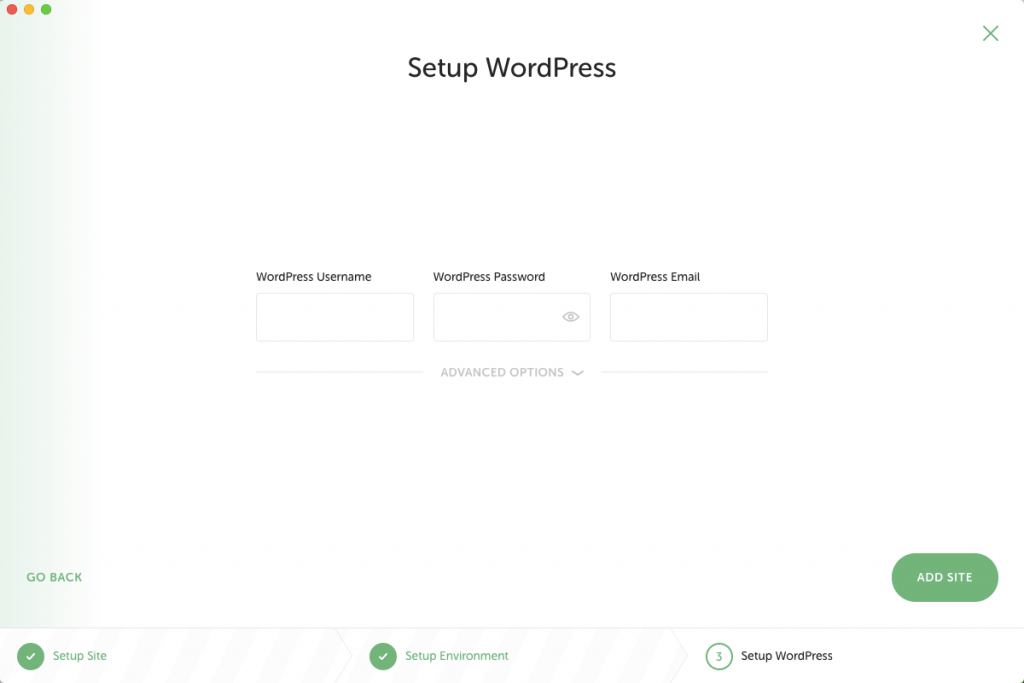
Once you’ve completed these steps, your new site will now be set up. There are a few other things you may want to do, of course. If you want to put the local site on HTTPS, then make sure to update that under the SSL settings. And ensure that the Utilities has the correct email address configured so you’ll receive notifications from the site.
That’s pretty much it. You can now use the WordPress login credentials you created to start working on your WordPress site. When you have your client’s seal of approval on the work you’ve done, you can then push it to the live site… which Troy is going to talk about it an upcoming video. So, stay tuned!
Wrap-Up
Let’s be honest: no matter how long you’ve been developing WordPress websites, seeing the white screen of death does send a bit of a panic through you. While it’s usually obvious what you or someone else did to cause it, it’s still no fun having to clean up that mess. And it’s also not fun imagining what happened when visitors (*gulp*) tried to access the site, but saw that unsavory message instead.
So, if you want to spare yourself and your sites a lot of turmoil and scrambling to recover in the future, use Local by Flywheel to reduce the risk of the white screen of death.




