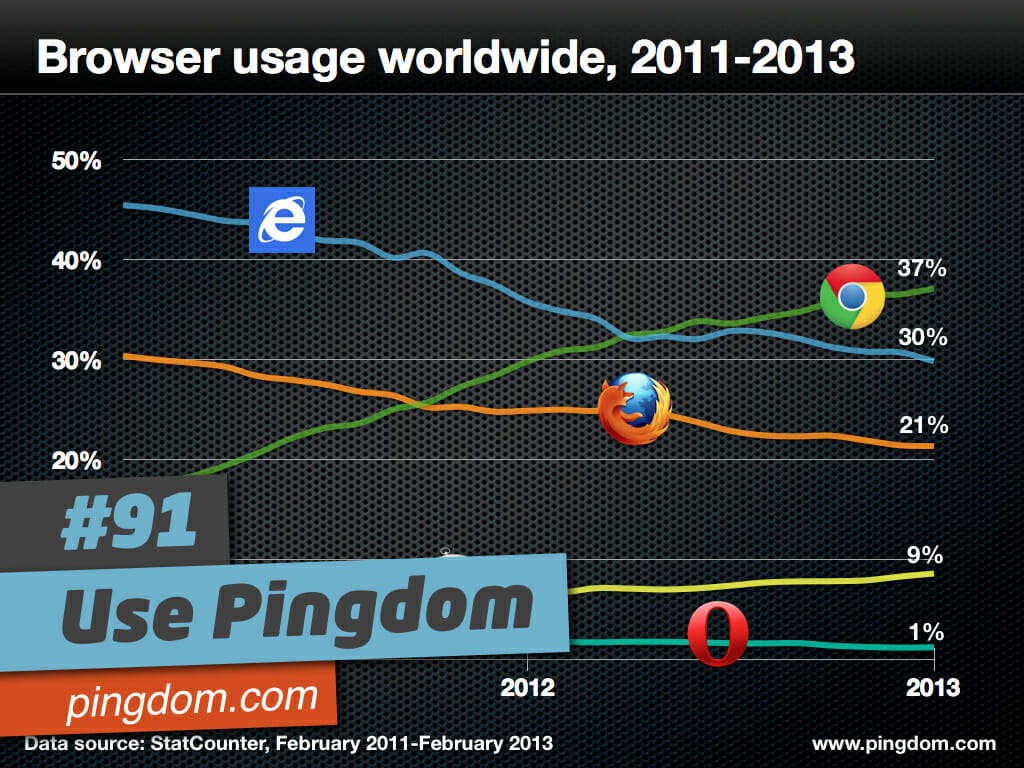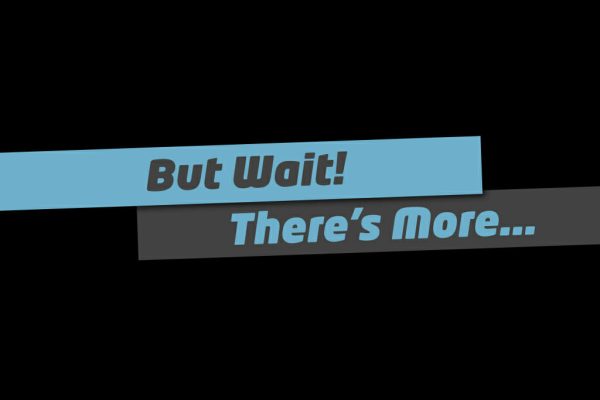Number Ninety-one Use Pingdom
G'day. I'm Troy Dean, from Video User Manuals and Agency Mavericks. This is ‘The 101 Ways to Elevate Yourself and Demand Higher Fees: A Practical Guide for WordPress Consultants to Start Attracting Better-Quality Clients, Work on Better, More Interesting Projects, and Get Paid Better Fees'. Let's go elevate.
Number 91: Use Pingdom to show your client the uptime of their website. What I like to do is compare that to the uptime of their competitor's website. If you've recommended good hosting and you know that your client's website is in a good, secure hosting environment, you can show them a Pingdom report that shows the amount of uptime that they've had this particular month. You can compare that to their competitors who might not be performing so well, and you can say, “You guys are doing really well because you're using that premium hosting that we suggested. Check out your uptime, and here are your competitors. They're hovering around about 90%, whereas you're at 98%. You guys are killing it.”
That's just a tiny, little thing you can do to show them that you care about their business and that you care about their success. That's what this is all about. This whole series is about elevating yourself above the pack as an average web designer, to say, “I'm a serious business consultant here. I care about your business, I care about your success, and I'm here to help you achieve your business goals, not just be a code monkey.” I mean that all respectfully, of course.
Idea Number 91 is use Pingdom. In the next video, you're going to discover HubSpot. Until then, go elevate. Make sure you subscribe to the ‘101 Ways' podcast in the iTunes store. Just search for ‘101 Ways to Elevate', or visit us at WP101Ways.com and download the ‘101 Ways' e-book.