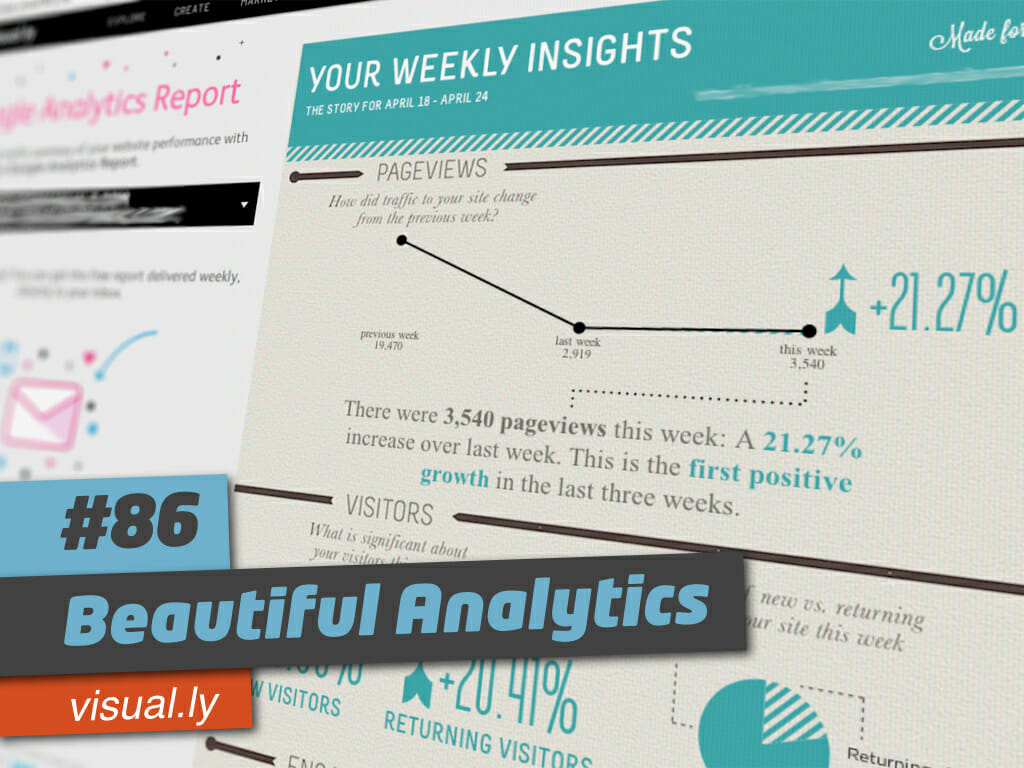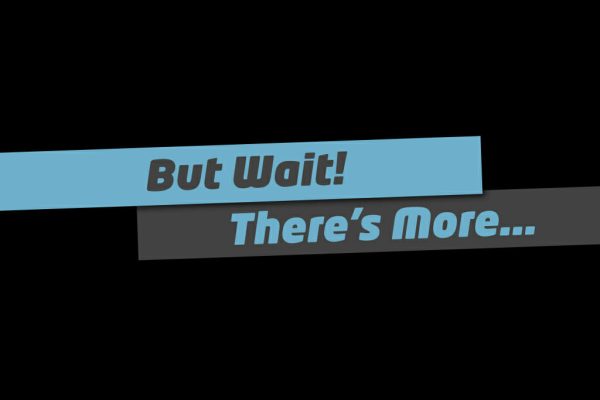Number Eighty-six Beautiful Analytics
Good day, I'm Troy Dean from Video User Manuals, and Agency Mavericks, and this is the 101 Ways to Elevate Yourself And Demand Higher Fees: A practical guide for WordPress consultants to start attracting better quality clients, work on better more interesting projects, and get paid better fees. Now, let's go elevate.
Number 86: Use Insightly to send your client beautiful Google analytic reports. So Insightly, I'll put a link to this in the show notes. Insightly is a tool that takes your Google analytics report and turns it into a beautiful infographic.
If you haven't seen Insightly, check out the video of this episode that you're listening to, or better still go to the Insightly website, and enter your Google analytics data, and sign up for the Google analytics report from Insightly.
You can just have this emailed to your client every week, so that they get this beautiful looking, vintage infographic with all their Google analytics highlights, and a summary of what's going on, on their site.
It's a fabulous tool. It looks beautiful, and it keeps you top of mind. You're responsible for putting it together, and it's a really nice professional touch that helps build a relationship with a client.
In the next video, you're going to learn how you can send your clients beautifully branded SEO reports every week. Until then go elevate.
Make sure you subscribe to the 101 Ways podcast in the ITunes stores. Just search for 101 Ways To Elevate, or visit us at wp101ways.com, and download the free 101 Ways eBook.