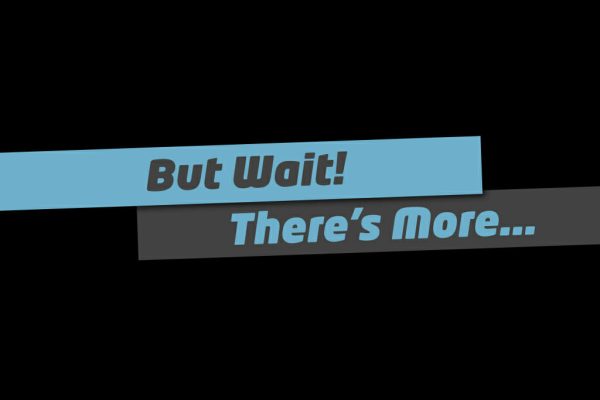Number Seventy-nine: In Dash RSS Feed
Good day, I'm Troy Dean from Video User Manuals and Agency Mavericks and this is the 101 Ways to Elevate Yourself and Demand Higher Fees. A practical guide for WordPress consultants to start attracting better quality clients, work on better more interesting projects and get paid better fees. Now, let's go elevate.
Number 79: In dash RSS feed. That's right. Imagine embedding an RSS feed from your blog into your clients WordPress dashboard so that every time they log in to manage content on their website they see the most recent articles from your website which hopefully are tips and ideas and techniques that they can use to improve their results. What that does is it keeps you top of mind every time they log into their website.
They see information from you and they're constantly engaging with your brand. We've made that really easy to do using the white labeled CMS plugin which is free from the wordpress.org repository. You simply enter your RSS feed into the settings of the white labeled CMS plugin and it will show a panel on the dashboard with your RSS feed in there so that you can stay in touch with your clients completely automated and hands off.
So, while you're sleeping and they're logging into their website you're keeping in touch with them. It's an awesome little idea to keep you top of mind.
In the next video you'll learn what to do with your client's email address now that their website's live. Until then, go elevate.
Make sure you subscribe to the 101 Ways Podcast in the iTunes store. Just search for 101 Ways to Elevate or visit us at wp101ways.com and download the free 101 Ways ebook.