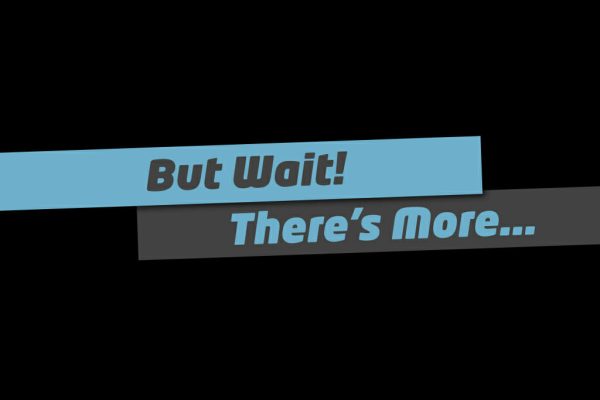Number seventy-two: Provide Video Tutorials
Good day, I'm Troy Dean from Video User Manuals, and Agency Mavericks, and this is the 101 Ways to Elevate Yourself And Demand Higher Fees. A practical guide for WordPress consultants to start attracting better quality clients, work on better more interesting projects, and get paid better fees. Now, let's go elevate.
Number 72: Provide Video Tutorials. And yes I know we make the video user's manual plugin, but that isn't a pitch for that. You can use our plugin, or you can just make your own video tutorials, and show your client how to use WordPress.
See, here's the thing. You and I think WordPress is pretty easy to use, because we've been using it for awhile, and compared to just about every other content management system on the market it is the easiest to use.
When was the last time you sat down with someone, and opened WordPress, and they never seen it, and you show them the dashboard for the first time, and you say, “Okay, go and change the phone number on your contact page.” Watch them.
It's not as easy as it is for us for someone who has never used it. It's not as intuitive as we would like to think it is, and the reason I think you should provide video tutorials to your client is so that they don't bug you with questions like ” How do I upload an image,” or ” How do I add a news article,” or ” How do I change one of these testimonials,” or ” Hey we just employed a new clinician here in the Physio clinic, how do I add them to the website?”
If you haven't made video tutorials to show them how to do that, then you're just going to be answering those questions, and it's kind of your responsibility to teach them how to use the website. So provide video tutorials. It might take a little bit of time upfront to make the video tutorials, but then you free up your time moving forward, because they have the resources they need to learn how to manage the content on their own site.
Don't convince yourself that WordPress is easy to use for complete newbies, because it's not as easy to use as we would like it to be. In the next video, we're going to talk about Digg. Until then, go elevate.
Make sure you subscribe to the 101 Ways podcast in the iTunes store. Just search for 101 Ways to Elevate, or visit us at wp101ways.com, and download the free 101Ways eBook.