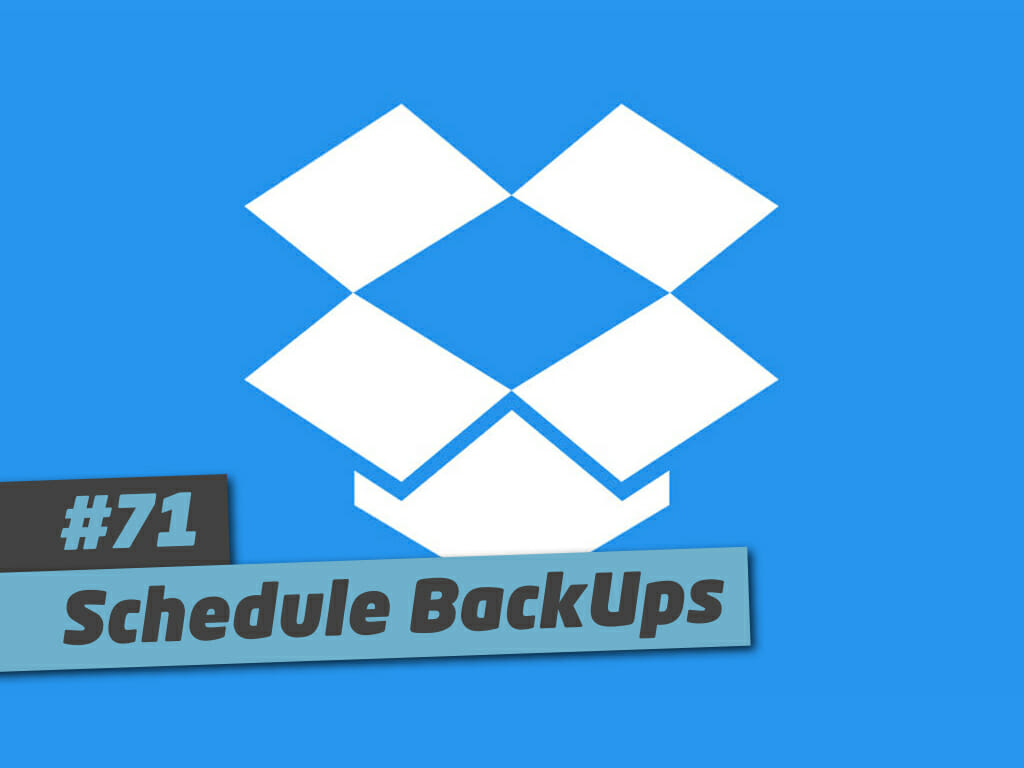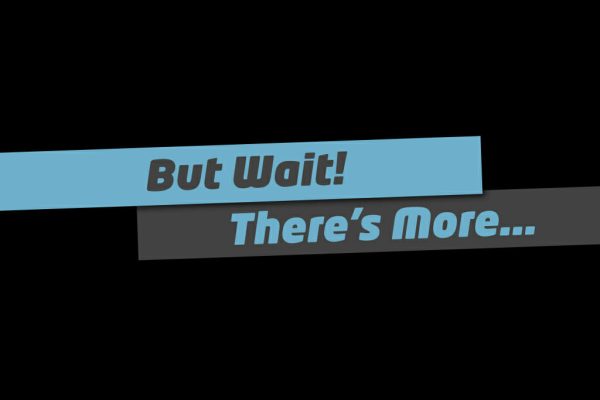Number seventy-one: Schedule Back-ups
Good day, I'm Troy Dean from Video User Manuals, and Agency Mavericks, and this is the 101 Ways to Elevate Yourself And Demand Higher Fees. A practical guide for WordPress consultants to start attracting better quality clients, work on better more interesting projects, and get paid better fees. Now, let's go elevate.
Number 71: Schedule backups. Schedule daily backups of database and weekly backups of database, and files. We use Backup Buddy just because it's the best on the market. If you use WP engine they'll handle it for you. If you're not using premium hosting that has backups built in to it, or your not using managed WP that has backups built into it, just use Backup Buddy.
Backup Buddy is awesome. The guys at iThemes do a great job supporting, and developing Backup Buddy and we schedule backups to be sent off site. Always store backups externally from the website server, so that if the website server goes down you've got an external backup that you can pull in and use, and restore the website within a half an hour. You can get back up and running.
We schedule backups to Dropbox, or we might schedule it to Amazon S3. Tell your client that you've done this and show them where their backups are, and tell them how often it's being backed up. It gives them piece of mind. It makes you look like Father Christmas, and makes them love you even more.
You do not want a website to go down that is not backed up. If a website goes down, because you have not paid attention to security, and you haven't organized backups, you're going to have to rebuild that website, and it's very hard to charge a client to do that. So, make sure your security is in place, and make sure you're backing up.
I know it sounds fundamental, and pretty obvious, but you'd be surprised. So schedule backups. In the next video, you'll learn how to teach your clients how to use WordPress. Until then, go elevate.
Make sure you subscribe to the 101Ways podcast in the ITunes store. Just search for 101 Ways to Elevate, or visit us at wp101ways.com, and download the free 101Ways eBook.