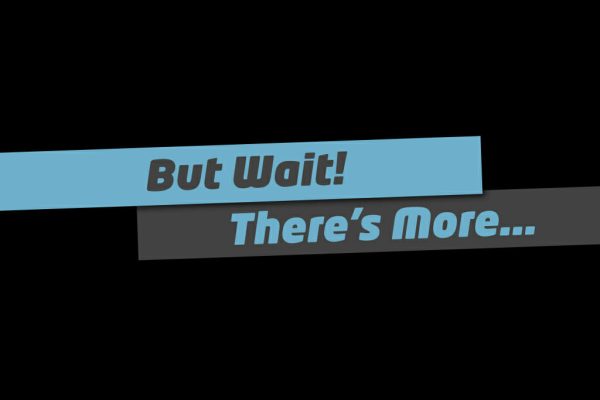Number seven: Rebrand login
Good Day, I'm Troy Dean from Video User Manuals and Agency Mavericks, and this is the 101 Ways to elevate yourself and demand higher fees, a practical guide for WordPress consultants to start attracting a better quality client, work on better, more interesting projects, and get paid better fees. Now, let's go elevate.
Number seven – re-brand the login page.
Now, this might sound pretty simple and pretty obvious but we've all heard horror stories from clients who have said, ‘Well, you know we're working with this web developer, and just as the project was about to go live, they disappeared and they went backpacking around Thailand and they left me with this website that I have no idea how to use, and every time I want to update it, I have to email them and he charges me $50 just to change some text on a page,' and blah, blah, blah, blah, blah….
The point of the story is this. You need to not speak, but you need to illuminate, you need to show not tell; you need to show your potential new client that you are here to make their life easier, not be a pain in the ass, if you know what I mean. So one of the first things I like to do, is in the initial client meeting, I just like to show them at some point show them the sort of mock up and say, ‘I hope you don't mind. I took the liberty of grabbing your logo, and just mocking up what your login page will look like, if we build your website. So our websites all come with very simple login pages. You've got a user name and a password. You log in, and it's going to look like this.'
They appreciate the fact that you've done a little bit of homework, that you've downloaded their logo, and mocked this up. This is really easy to do. You can find out how to do this by Googling around, or you can just use the White Label CMS plugin, which is a free plugin we make which, allows you to stick your client's logo on the login screen. It's very, very simple to do. It will take you less than five minutes to do this, and instantly it elevates you as an above average web designer because you've shown some initiative, and you're already overcoming one of their biggest objections.
One of their biggest objections is, you're going to build a website, then you're going to nick off, and we're not going to know how to use it. So, start covering that objection off right from the start, by showing them how easy this website is going to be to use, if they choose you to build it.
In the next episode, I'm going to show you some more of these advanced tricks that you can show them in the first meeting that you have with them, that will put their mind at ease, and show them how easy the website is, to use.
Until then, go elevate.
Make sure you subscribe to the 101 Ways podcast in the iTunes store. Just search for 101 Ways to Elevate, or visit us at wp101ways.com and download the free 101 Ways E-book. They have not allocated a budget, therefore whatever you propose, there is going to be a disconnect between what they expect and what you propose, because they haven't expected anything. They haven't actually verbalised it. They haven't communicated it with you.
So, one really easy way around this is to offer them some price ranges, and for example, these are just figures that I'm going to pluck out the air, but for example you could say, ‘Well, do you have between $1,500 and $3,000 for this project? Do you have between $3,000 and $5,000? Do you have between $5,000 and $10,000? Do you have between $10,000 and $20,000? Do you have between $20,000 and $50,000? Do you have more than $50,000?'
Whatever your fee structure is, whatever your pricing is, which is a whole other issue that we can talk about another time, you need to start saying to your clients right up front, ‘How much budget have you got allocated for this project? Because if you don't have money put aside to bring this to life, then we're always going to be struggling, talking about pricing and talking about money. So, let's get it out of the way, right up front before I invest any of my time coming along to meet you, and before I invest any of my time writing a proposal.'
So, the number one question you can ask your client is, ‘How much budget have you got allocated to bring this project to life?' And the next episode, I'll start showing you how you can start elevating yourself from the first time you meet your client. Once they've indicated that they have a realistic budget to bring their vision to life, they've told you what their success factors look like, and they've outlined the problems that they're trying to solve, you might make a decision that hey, it's worth going along and actually having a meeting with this client and I'll show you what you can start doing right from that first client meeting, to start elevating yourself as an above average web designer and WordPress consultant.
Until then, go elevate.
Make you subscribe to the 101 Ways podcast in the iTunes store. Just search for 101 Ways to Elevate, or visit us at wp101ways.com and download the free 101 Ways E-book.