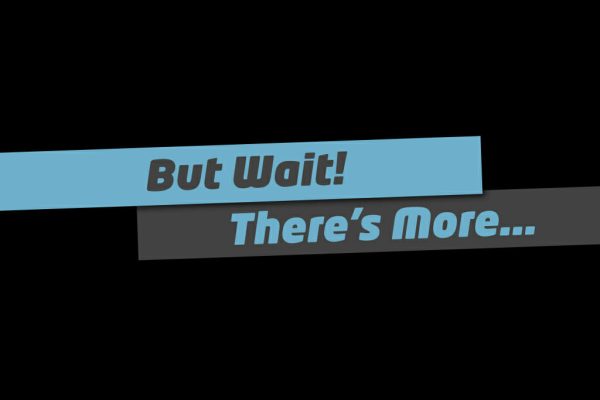Number fifty-seven: Always check your website
Good day. I'm Troy Dean from Video User Manuals and Agency Mavericks, and this is the 101 Ways to Elevate Yourself and Demand Higher Fees: a practical guide for WordPress consultants to start attracting better quality clients, work on better, more interesting projects, and get paid better fees. Now, let's go elevate.
Number 57: Always check your websites for cross-browser compatibility, even if your client hasn't asked you for it. Because I guarantee you this, when you launch a website that work perfectly in Chrome and Safari and Firefox but is a little bit funky in IE7, and your client comes back to you and says, “Hmm.” Three months later, by the way, once you've been paid. “Hmm, we've had some feedback that our website is a little bit funky in Internet Explorer 7, and we were expecting that it would work really well in all modern browsers,” even though they never mentioned that, and even though that might not have been in your proposal.
It's something that you really kind of have to get right. You can't cut corners with this. So the tool that we use I think is called BrowserCheck.com. I'll leave a link to that in the show notes under the video. Very simply, run your website through multiple browsers and platforms before it launches, and tweak whatever you need to in terms of Javascript or CSS to make sure that your websites are cross-browser compatible.
I know it sounds rudimentary and really obvious. But I cannot tell you the amount of times I've heard stories of people being burnt, you know, having to fire up a project again, and having to go in and open up FTP and get in and start tweaking CSS, just because for some reason, you know, the shopping cart's not working right in Internet Explorer or there's some funky thing going on that someone's picked up, and they really need it fixed. And it should have been fixed from the start.
So cross-browser compatibility checks, and let your client know. Once you've seen this check, send them a screenshot and say, “Hey, just wanted to let you know your website is working beautifully in all these modern browsers. We've tested it. And rock and roll, we're ready to go.” In the next video, you're going to learn why you should stick to the proposal. Until then, go elevate.
Make sure you subscribe to the 101 Ways podcast in the iTunes store. Just search for 101 Ways to Elevate, or visit us at wp101ways.com and download the free 101 Ways ebook.