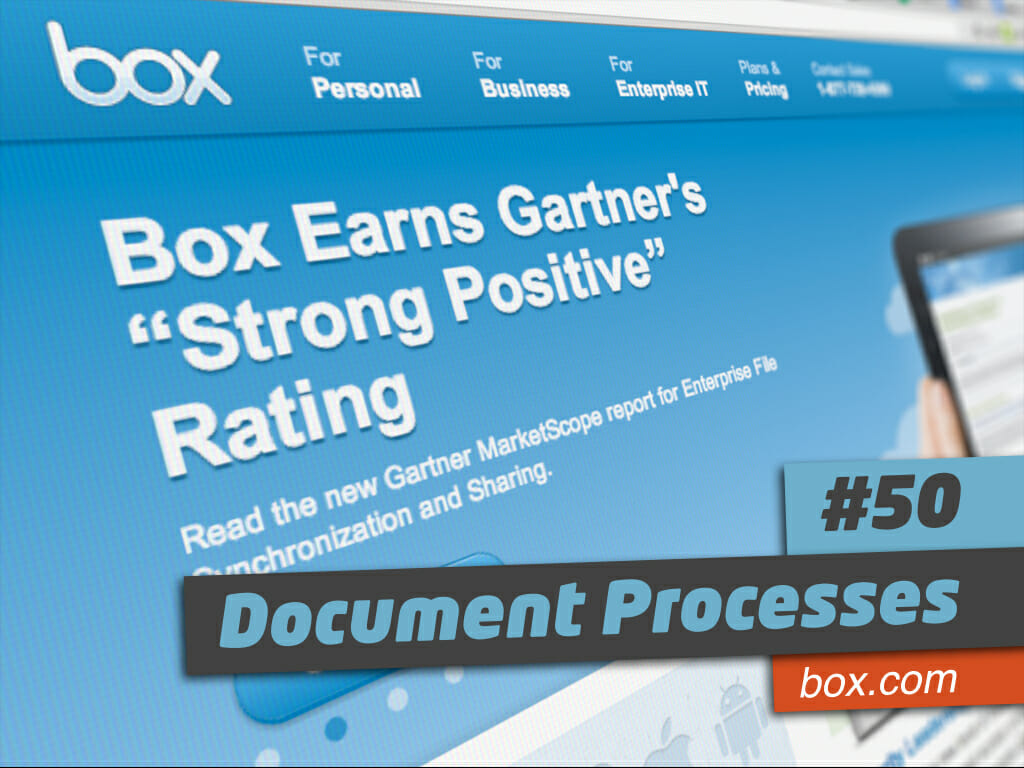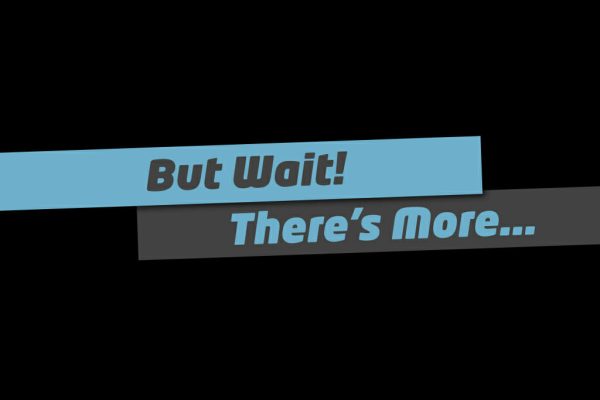Number fifty: Document Process
Good day, I'm Troy Dean from Video User Manuals and Agency Mavericks and this is the 101 Ways to Elevate yourself and demand higher fees: a practical guide for WordPress consultants to start attracting better quality clients, work on better more interesting projects and get paid better fees. Now, let's go elevate.
Number 50: Document your processors. There's a cliche in business that you should document your processes just in case someone gets hit by a bus. Well, I'm sad to say one of our employees actually did get hit by a bus. She got knocked off her scooter on the way to work by a bus. Now, it's okay. She survived. She was a little bit injured, but she's okay. There was no major drama.
However we were lucky that we had had the foresight to document a lot of our processes so that someone else could come in and sit in that seat for a few days while she was off work because she had been hit by a bus. If we hadn't had our processes documented we would have been in strife because there would have been a lot about her job that we didn't know how to do and that no one else could know how to do.
So, literally document your processes. When you complete a task or you complete a process that you know is going to have to happen again for example, might be installing WordPress on a staging server with the six or seven plug ins that you use for every particular installation that might be Yoasts SEO for WordPress. It might be Gravity Forms. It might be a particular slide of your home page. Whatever your standard plugins that you use on most of your sites, document the process of what's involved in installing WordPress and installing those plugins.
So, if the person responsible for doing that does get hit by a bus or if it's you, if you're doing all of it at the moment and you have too much work on that you can't handle that you've got processes in place that you can hire someone else in and say, “Look all I need you to do is go and read these processes and follow these processes one, two, three for that particular project there to free me up to work on this project because I've got too much work on at the moment.” So, it's absolutely critical that you document your processes and share those processes in a way that other people can access and read.
You can use Dropbox. You can use Google Docs. You can use box.com. Our favorite tool at the moment is Sweet Process and I'll leave a link to that under the video in the show notes. Our favorite tool at the moment is Sweet Process just because it is gorgeous. It has a beautiful interface. It's very easy to use and it's very easy for other people to follow the processes in Sweet Process. So, number 50, document your processes.
In the next video, I'm going to talk about why you should recommend premium hosting for your clients. Until then, go elevate. Make sure you subscribe to the 101 Ways Podcast in the iTunes store. Just search for 101 Ways to Elevate or visit us at wp101ways.com and download the free 101 Ways ebook.