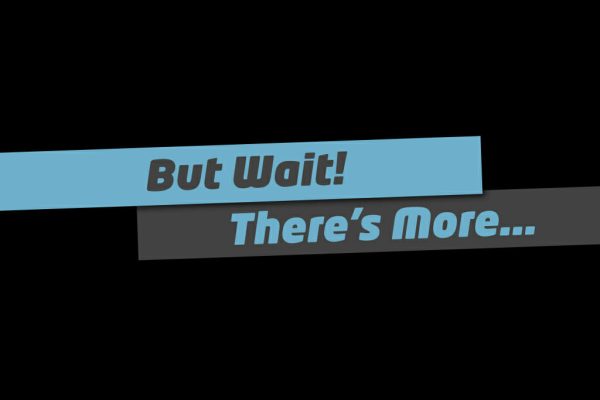Number forty-two: Design in the browser
Good day, I'm Troy Dean from Video User Manuals, and Agency Mavericks, and this is the 101 Ways to Elevate Yourself and Demand Higher Fees: a practical guide for WordPress consultants to start attracting better quality clients. Work on better, more interesting projects, and get paid better fees. Now let's go elevate.
Number 42: Design in the browser. I use a tool called Easel.IO, E-A-S-E- L.I-O, and what it allows me to do is design a website in the browser so that I can show my client what their web is going to look. Where their website lives which is in the browser. Again, Andy Clark has been on about this for a long time showing clients flat jpegs, or showing them pictures of a website is different to showing them what their website is going to look like and how it's going to feel when you start interacting with it.
So I would strongly urge you to, if you want to elevate yourself above the pack, stop sending jpegs or drawings if you like, of websites to clients for approval and start sending them links that they can actually look at and view their website in the browser, and start clicking on it and interacting with it.
Easel.IO has some fabulous features that allow you to export HTML and CSS directly out of Easel, to speed up your development process. So take it for a test drive, Easel.IO and start designing websites in the browser because after all, that's where they live. In the next video we're going to talk about click-able prototypes. Until then, go elevate.
Make sure you subscribe to the 101 Ways podcast in the iTunes store. Just search for 101 Ways to Elevate, or visit us at WP101ways.com and download the free 101 Ways e-book.