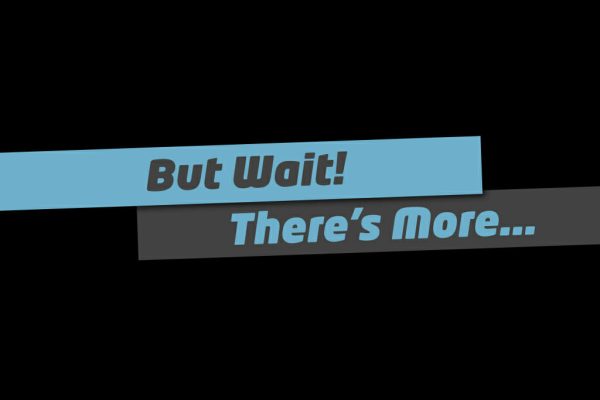Number ten: Show ease of use
Good day. I'm Troy Dean from Video User Manuals and Agency Mavericks, and this is the 101 Ways to Elevate Yourself and Demand Higher Fees, a practical guide for WordPress consultants to start attracting better quality clients, work on better, more interesting projects, and get paid better fees. Now let's go elevate.
Number 10: Show them how easy their new website is going to be to use by using the testimonials by Testimonials by WooThemes plugin. So why? Well, it could be any plugin, really, I just like this plugin because it's a beautiful little interface. What I do is I install this plugin, and I make a little screengrab or a screencast of the plugin, and I show my client either in the initial client meeting, or before I go to the client meeting, or after the client meeting. I show them this little video, and I show them how easy it is going to be to update testimonials in their website moving forward.
The reason I like this plugin is because most client websites have a testimonial section and using something like the Visual Editor in WordPress to manage testimonials is a nightmare. So using Testimonials by WooThemes just allows me to log in to the dashboard and say, “See, there's this little widget here that says testimonials. You just click on it. You add new testimonials. You add in the name of the person that gave you the testimonial. You upload the little image here, and you click on Publish, and it's automatically updated on the front end of your website. They look at it and go, “Wow, that's so easy. I can even train the intern how to do that.”
So use Testimonials by WooThemes to show them how easy their new website is going to be to use if they choose you to build it.
In the next episode, I'm going to talk to you about where you should have your initial client meeting with your new prospect and where you shouldn't have that meeting. Until then, go elevate.
Make sure you subscribe to the 101 Ways podcast in the iTunes store. Just search for 101 Ways to Elevate, or visit us at WP101Ways.com and download the free 101 Ways e-book.